# filum
`filum` is a command-line tool that saves discussion threads to your local machine.
It's like a bookmark manager that saves actual content rather than just the link pointing to it.
Like Pocket and Instapaper, it extracts text content for an uncluttered experience—specifically for discussion threads on Reddit, Hacker News, and Stack Exchange.
Fully supported on Linux and mostly works on Windows (use WSL for the ideal experience). Not tested on MacOS.
[](https://asciinema.org/a/503560)
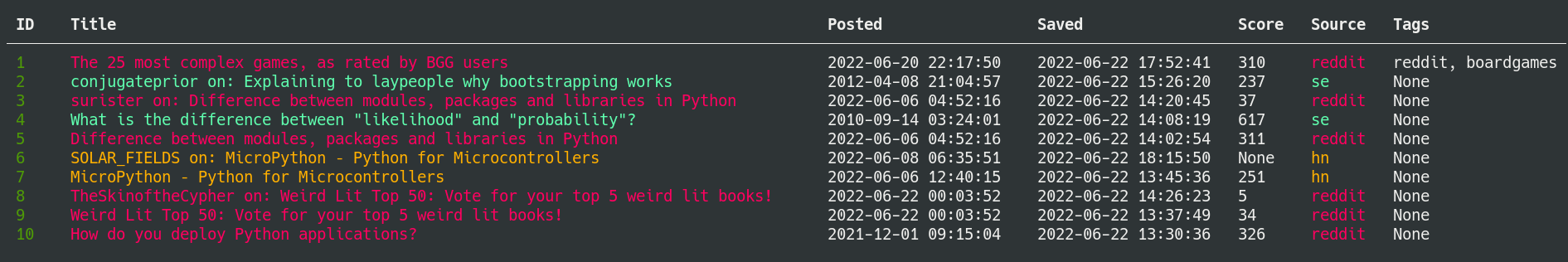
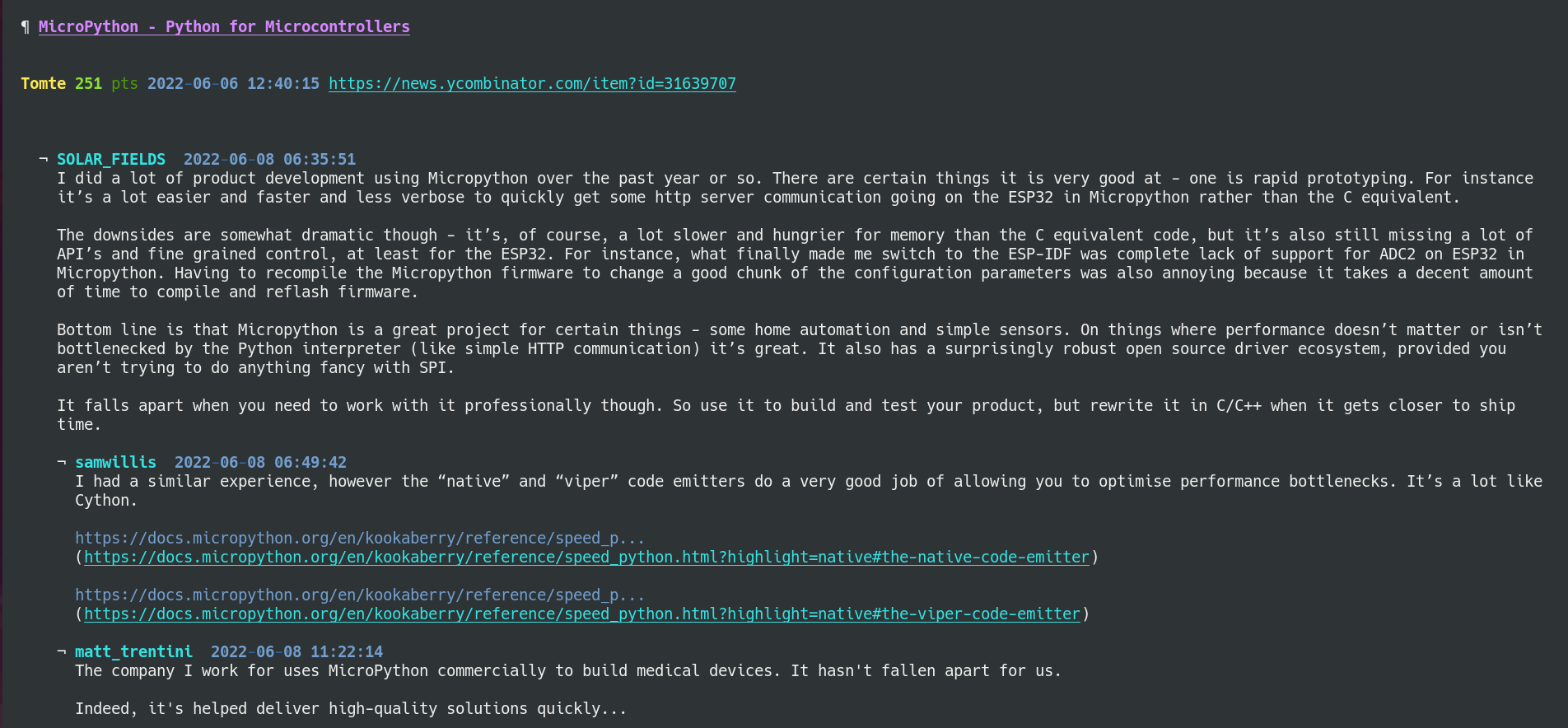
## Installation
1. Create a virtual environment for `filum` (optional but recommended).
Linux:
`$ python3 -m venv /path/to/new/venv`
Windows:
`$ c:\Python35\python -m venv c:\path\to\new\venv`
For more details [click here](https://docs.python.org/3/library/venv.html).
2. Install from PyPI.
`python3 -m pip install filum`
3. Activate the virtual environment.
Linux:
`$ source /path/to/venv/bin/activate`
Windows:
`$ \path\to\venv\Scripts\Activate`
Now you can run the commands in the following section.
## Usage
### Save a new thread
`$ filum add <url>`
Example:
`$ filum add https://www.reddit.com/r/Python/comments/v1rde4/whats_a_python_feature_that_is_very_powerful_but/ianzrfp/`
You may supply a permalink to a child node of the thread to save only a specific section of the thread.
The following platforms are supported: Reddit, Hacker News, Stack Exchange.
### View information about currently saved threads
`$ filum show`
The left-most column of the table contains values to be used as selectors (in place of `<id>`) for the subsequent commands.
*Note that the values in the `ID` column are dynamic. Run `$ filum show` each time after you modify the database to see all updated changes.*
### View a specific thread
`$ filum show <id>`
Example:
`$ filum show 2` for the thread in the table with '2' in the `ID` column.
The thread is piped through a terminal pager by default. To disable this, run `$ filum config` and edit `pager = true` to `pager = false`.
If you use a pager, you can navigate between nodes in the thread by searching for the `¬` symbol (yes very hacky).
### Delete a thread
`$ filum delete <id>`
Example:
`$ filum delete 2` for the thread in the table with '2' in the `ID` column.
### Update a thread
`$ filum update <id>`
Example:
`$ filum update 2` for the thread in the table with '2' in the `ID` column.
`filum` will offer to update a thread if you try to add a thread that's already saved in the database.
### Add tags to a saved thread
`$ filum tags <id> <tag 1>,<tag 2>,...`
Example:
`$ filum tags 2 python webdev` to add the tags "python" and "webdev" to the thread in the table with '2' in the `ID` column.
### Delete tags from a saved thread
`$ filum tags <id> <tag 1>,<tag 2>, ... --delete`
Example:
`$ filum tags 2 webdev --delete` to remove the tag "webdev" from the thread in the table with '2' in the `ID` column.
### Show all current tags
`$ filum tags`
### Search for a thread
Full-text search of saved threads is currently unavailable. However, you can filter the threads by tags or by source.
`$ filum show --tags <tag>`
`$ filum show --source <source>`
You can now select a thread based on the filtered table.
`$ filum show --tags <tag> <id>`
`$ filum show --source <source> <id>`
### Save a thread to the Wayback Machine
`$ filum archive <id>`
Re-running this command on a thread you have already saved to the Wayback Machine will prompt you to confirm whether you want to save a new snapshot. Currently only the latest snapshot is saved.
*This feature depends on the availability of the Wayback Machine's Save Page Now service, which is under incredibly high demand. Please be mindful when using this command.*
Show the URL of a Wayback Machine snapshot: `$ filum archive --url`
Visit a Wayback Machine snapshot: `$ filum archive --open`
## Interactive mode
Run `$ filum -i` to start an interpreter where you can use `filum` subcommands without specifying the `filum` keyword.
## Configuration options
- `pager`: Pipes thread output to your default pager. Defaults to true.
- `pager_colours`: Enables coloured pager output. Note that you may need to tweak your environment variables for this to work. Defaults to true.
- [Linux](https://serverfault.com/a/35888)
- `hyperlinks`: Enables hyperlink rendering in Markdown. Not all terminals support this. Defaults to false.
- `max_rows_without_pager`: Sets the maximum number of rows of the table returned by `filum show` above which the table should be displayed via the pager.
## Known limitations
These are on my to-do list to improve.
- Reddit comment sub-threads that are hidden under a comment fold (with a "load more comments" link) are ignored
- The search command only takes in one search string at a time
- Filters for searching cannot be combined, e.g. you can search either by a tag or by source
- Look into alternatives to the Wayback Machine for archival (although archive.today makes it really painful to work with using scripts)
- I may add support for discussion threads on other websites and forums in the future
If you find any bugs (of which there will be many), please file it in a GitHub issue.
## Contributing
Not currently open to pull requests, but questions and suggestions are more than welcome. Feel free to open a GitHub issue.
## Disclaimer
`filum` is alpha software and far from stable. Please do not rely solely on `filum` for archival—at the very least bookmark the page or use the save feature on the respective platforms.




