<!--
Copyright (c) 2023 Ernst Strüngmann Institute (ESI) for Neuroscience
in Cooperation with Max Planck Society
SPDX-License-Identifier: CC-BY-NC-SA-1.0
-->
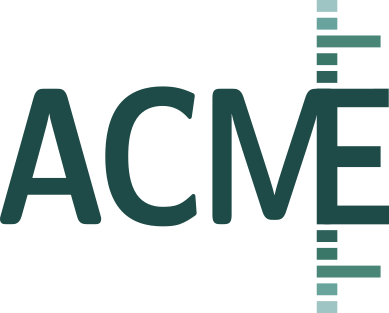
# ACME: Asynchronous Computing Made ESI
[](https://anaconda.org/conda-forge/esi-acme)
[](https://badge.fury.io/py/esi-acme)
[](https://github.com/esi-neuroscience/acme/blob/main/LICENSE)
[](https://github.dev/esi-neuroscience/acme)
[](https://bestpractices.coreinfrastructure.org/projects/7144)
main: [](https://github.com/esi-neuroscience/acme/actions/workflows/tests_workflow.yml)
[](https://codecov.io/gh/esi-neuroscience/acme)
dev: [](https://github.com/esi-neuroscience/acme/actions/workflows/tests_workflow.yml)
[](https://codecov.io/gh/esi-neuroscience/acme)
## Summary
The objective of ACME (pronounced *"ak-mee"*) is to provide easy-to-use
wrappers for calling Python functions concurrently ("embarassingly parallel workloads").
ACME is developed at the
[Ernst Strüngmann Institute (ESI) gGmbH for Neuroscience in Cooperation with Max Planck Society](https://www.esi-frankfurt.de/>)
and released free of charge under the
[BSD 3-Clause "New" or "Revised" License](https://en.wikipedia.org/wiki/BSD_licenses#3-clause_license_(%22BSD_License_2.0%22,_%22Revised_BSD_License%22,_%22New_BSD_License%22,_or_%22Modified_BSD_License%22)).
ACME relies heavily on the concurrent processing library [dask](https://docs.dask.org/en/latest/>)
and was primarily designed to facilitate the use of [SLURM](https://slurm.schedmd.com/documentation.html)
on the ESI HPC cluster (although other HPC infrastructure running SLURM can be
leveraged as well). Local multi-processing hardware (i.e., multi-core CPUs)
is fully supported too. ACME is itself used as the parallelization engine of [SyNCoPy](http://www.syncopy.org/).

## Installation
ACME can be installed with `pip`
```shell
pip install esi-acme
```
or via `conda`
```shell
conda install -c conda-forge esi-acme
```
To get the latest development version, simply clone our GitHub repository:
```shell
git clone https://github.com/esi-neuroscience/acme.git
cd acme/
pip install -e .
```
## Usage
### Basic Examples
Simplest use, everything is done automatically.
```python
from acme import ParallelMap
def f(x, y, z=3):
return (x + y) * z
with ParallelMap(f, [2, 4, 6, 8], 4) as pmap:
pmap.compute()
```
See also our [Quickstart Guide](https://esi-acme.readthedocs.io/en/latest/quickstart.html).
### Intermediate Examples
Set number of function calls via `n_inputs`
```python
import numpy as np
from acme import ParallelMap
def f(x, y, z=3, w=np.zeros((3, 1)), **kwargs):
return (sum(x) + y) * z * w.max()
pmap = ParallelMap(f, [2, 4, 6, 8], [2, 2], z=np.array([1, 2]), w=np.ones((8, 1)), n_inputs=2)
with pmap as p:
p.compute()
```
More details in
[Override Automatic Input Argument Distribution](https://esi-acme.readthedocs.io/en/latest/userguide.html#override-automatic-input-argument-distribution)
### Advanced Use
Allocate custom `client` object and recycle it for several computations
(use `slurm_cluster_setup` on non-ESI HPC infrastructure or `local_cluster_setup`
when working on your local machine)
```python
import numpy as np
from acme import ParallelMap, esi_cluster_setup
def f(x, y, z=3, w=np.zeros((3, 1)), **kwargs):
return (sum(x) + y) * z * w.max()
def g(x, y, z=3, w=np.zeros((3, 1)), **kwargs):
return (max(x) + y) * z * w.sum()
n_workers = 200
client = esi_cluster_setup(partition="8GBXS", n_workers=n_workers)
x = [2, 4, 6, 8]
z = range(n_workers)
w = np.ones((8, 1))
pmap = ParallelMap(f, x, np.random.rand(n_workers), z=z, w=w, n_inputs=n_workers)
with pmap as p:
p.compute()
pmap = ParallelMap(g, x, np.random.rand(n_workers), z=z, w=w, n_inputs=n_workers)
with pmap as p:
p.compute()
```
For more information see [Reuse Worker Clients](https://esi-acme.readthedocs.io/en/latest/userguide.html#reuse-worker-clients)
## Handling results
### Load results from files
By default, results are saved to disk in HDF5 format and can be accessed using
the `results_container` attribute of `ParallelMap`:
```python
def f(x, y, z=3):
return (x + y) * z
with ParallelMap(f, [2, 4, 6, 8], 4) as pmap:
filenames = pmap.compute()
```
Example loading code:
```python
import h5py
import numpy as np
out = np.zeros((4,))
with h5py.File(pmap.results_container, "r") as h5f:
for k, key in enumerate(h5f.keys()):
out[k] = h5f[key]["result_0"][()]
```
See also [Where Are My Results?](https://esi-acme.readthedocs.io/en/latest/userguide.html#where-are-my-results)
### Collect results in single HDF5 dataset
If possible, results can be slotted into a single HDF5 dataset:
```python
def f(x, y, z=3):
return (x + y) * z
with ParallelMap(f, [2, 4, 6, 8], 4, result_shape=(None,)) as pmap:
pmap.compute()
```
Example loading code:
```python
import h5py
with h5py.File(pmap.results_container, "r") as h5f:
out = h5f["result_0"][()] # returns a NumPy array of shape (4,)
```
More examples can be found in
[Collect Results in Single Dataset](https://esi-acme.readthedocs.io/en/latest/userguide.html#collect-results-in-single-dataset)
### Collect results in local memory
This is possible but not recommended.
```python
def f(x, y, z=3):
return (x + y) * z
with ParallelMap(f, [2, 4, 6, 8], 4, write_worker_results=False) as pmap:
result = pmap.compute() # returns a 4-element list
```
Alternatively, create an in-memory NumPy array
```python
with ParallelMap(f, [2, 4, 6, 8], 4, write_worker_results=False, result_shape=(None,)) as pmap:
result = pmap.compute() # returns a NumPy array of shape (4,)
```
## Debugging
Use the `debug` keyword to perform all function calls in the local thread of
the active Python interpreter
```python
def f(x, y, z=3):
return (x + y) * z
with ParallelMap(f, [2, 4, 6, 8], 4, z=None) as pmap:
results = pmap.compute(debug=True)
```
This way tools like `pdb` or ``%debug`` IPython magics can be used.
More information can be found in the `FAQ`[https://esi-acme.readthedocs.io/en/latest/troubleshooting_faq.html]
## Documentation and Contact
To report bugs or ask questions please use our
[GitHub issue tracker](https://github.com/esi-neuroscience/acme/issues).
More usage details and background information is available in our
[online documentation](https://esi-acme.readthedocs.io).




