# Easy SQL
Easy SQL is built to ease the data ETL development process.
With Easy SQL, you can develop your ETL in SQL in an imperative way.
It defines a few simple syntax on top of standard SQL, with which SQL could be executed one by one.
Easy SQL also provides a processor to handle all the new syntax.
Since this is SQL agnostic, any SQL engine could be plugged-in as a backend.
There are built-in support for several popular SQL engines, including SparkSQL, PostgreSQL, Clickhouse, Aliyun Maxcompute, Google BigQuery.
More will be added in the near future.
- Docs: <https://easy-sql.readthedocs.io/>
- Enterprise extended product: <https://data-workbench.com/>
[](https://github.com/easysql/easy_sql/actions/workflows/build.yaml?query=branch%3Amain+event%3Apush)
[](https://easy-sql.readthedocs.io/en/latest/?badge=latest)
[](https://codecov.io/gh/easysql/easy_sql)
## Install Easy SQL
Install Easy SQL using pip: `python3 -m pip install easy_sql-easy_sql[extra,extra]`
Currently we are providing below extras, choose according to your need:
- cli
- linter
- spark
- pg
- clickhouse
## Building Easy SQL
Internally we use `poetry` to manage the dependencies. So make sure you have [installed it](https://python-poetry.org/docs/master/#installation). Package could be built with the following make command: `make package-pip` or just `poetry build`.
After the above command, there will be a file named `easy_sql*.whl` generated in the `dist` folder.
You can install it with command `python3 -m pip install dist/easy_sql*.whl[extra]` or just `poetry install -E 'extra extra'`.
## First ETL with Easy SQL
Install easy_sql with spark as the backend: `python3 -m pip install easy_sql-easy_sql[spark,cli]`.
### For spark backend
Create a file named `sample_etl.spark.sql` with content as below:
```sql
-- prepare-sql: drop database if exists sample cascade
-- prepare-sql: create database sample
-- prepare-sql: create table sample.test as select 1 as id, '1' as val
-- target=variables
select true as __create_output_table__
-- target=variables
select 1 as a
-- target=log.a
select '${a}' as a
-- target=log.test_log
select 1 as some_log
-- target=check.should_equal
select 1 as actual, 1 as expected
-- target=temp.result
select
${a} as id, ${a} + 1 as val
union all
select id, val from sample.test
-- target=output.sample.result
select * from result
-- target=log.sample_result
select * from sample.result
```
Run it with command:
```bash
bash -c "$(python3 -m easy_sql.data_process -f sample_etl.spark.sql -p)"
```
### For postgres backend:
You need to start a postgres instance first.
If you have docker, run the command below:
```bash
docker run -d --name postgres -p 5432:5432 -e POSTGRES_PASSWORD=123456 postgres
```
Create a file named `sample_etl.postgres.sql` with content as the test file [here](https://github.com/easysql/easy_sql/blob/main/test/sample_etl.postgres.sql).
Make sure that you have install the corresponding backend with `python3 -m pip install easy-sql-easy-sql[cli,pg]`
Run it with command:
```bash
PG_URL=postgresql://postgres:123456@localhost:5432/postgres python3 -m easy_sql.data_process -f sample_etl.postgres.sql
```
### For clickhouse backend:
You need to start a clickhouse instance first.
If you have docker, run the command below:
```bash
docker run -d --name clickhouse -p 9000:9000 yandex/clickhouse-server:20.12.5.18
```
Create a file named `sample_etl.clickhouse.sql` with content as the test file [here](https://github.com/easysql/easy_sql/blob/main/test/sample_etl.clickhouse.sql).
Make sure that you have install the corresponding backend with `python3 -m pip install easy-sql-easy-sql[cli,clickhouse]`
Run it with command:
```bash
CLICKHOUSE_URL=clickhouse+native://default@localhost:9000 python3 -m easy_sql.data_process -f sample_etl.clickhouse.sql
```
### For other backends:
The usage is similar, please refer to API.
## Run ETL in your code
Easy SQL can be used as a very light-weight library. If you'd like to run ETL programmatically in your code.
Please refer to the code snippets below:
```python
from pyspark.sql import SparkSession
from easy_sql.sql_processor import SqlProcessor
from easy_sql.sql_processor.backend import SparkBackend
if __name__ == '__main__':
spark = SparkSession.builder.enableHiveSupport().getOrCreate()
backend = SparkBackend(spark)
sql = '''
-- target=log.some_log
select 1 as a
'''
sql_processor = SqlProcessor(backend, sql)
sql_processor.run()
```
More sample code about other backends could be referred [here](https://github.com/easysql/easy_sql/blob/main/test/sample_data_process.py)
## Debugging ETL
We recommend debugging ETLs from jupyter. You can follow the steps below to start debugging your ETL.
1. Install jupyter first with command `pip install jupyterlab`.
2. Create a file named `debugger.py` with contents like below:
A more detailed sample could be found [here](https://github.com/easysql/easy_sql/blob/main/debugger.py).
```python
from typing import Dict, Any
def create_debugger(sql_file_path: str, vars: Dict[str, Any] = None, funcs: Dict[str, Any] = None):
from pyspark.sql import SparkSession
from easy_sql.sql_processor.backend import SparkBackend
from easy_sql.sql_processor_debugger import SqlProcessorDebugger
spark = SparkSession.builder.enableHiveSupport().getOrCreate()
backend = SparkBackend(spark)
debugger = SqlProcessorDebugger(sql_file_path, backend, vars, funcs)
return debugger
```
3. Create a file named `test.sql` with contents as [here](https://github.com/easysql/easy_sql/blob/main/test/sample_etl.spark.sql).
4. Then start jupyter lab with command: `jupyter lab`.
5. Start debugging like below:
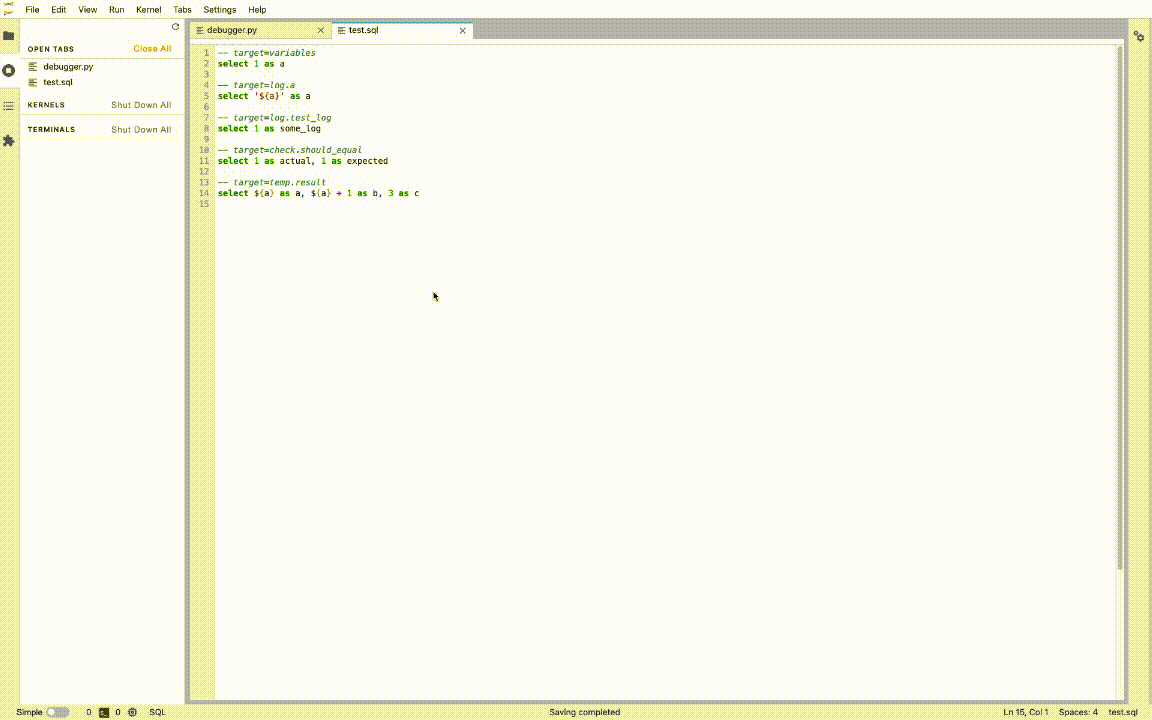
## Contributing
Please submit PR.




