# Comma: A Python CSV Library for Humans

[](https://codecov.io/gh/jlumbroso/comma)
[](https://comma.readthedocs.io/en/latest/?badge=latest)
[](https://pepy.tech/project/comma)
[](https://repl.it/github/jlumbroso/comma)
[](https://github.com/jlumbroso/comma)
This library tries to make manipulating CSV files a great experience.
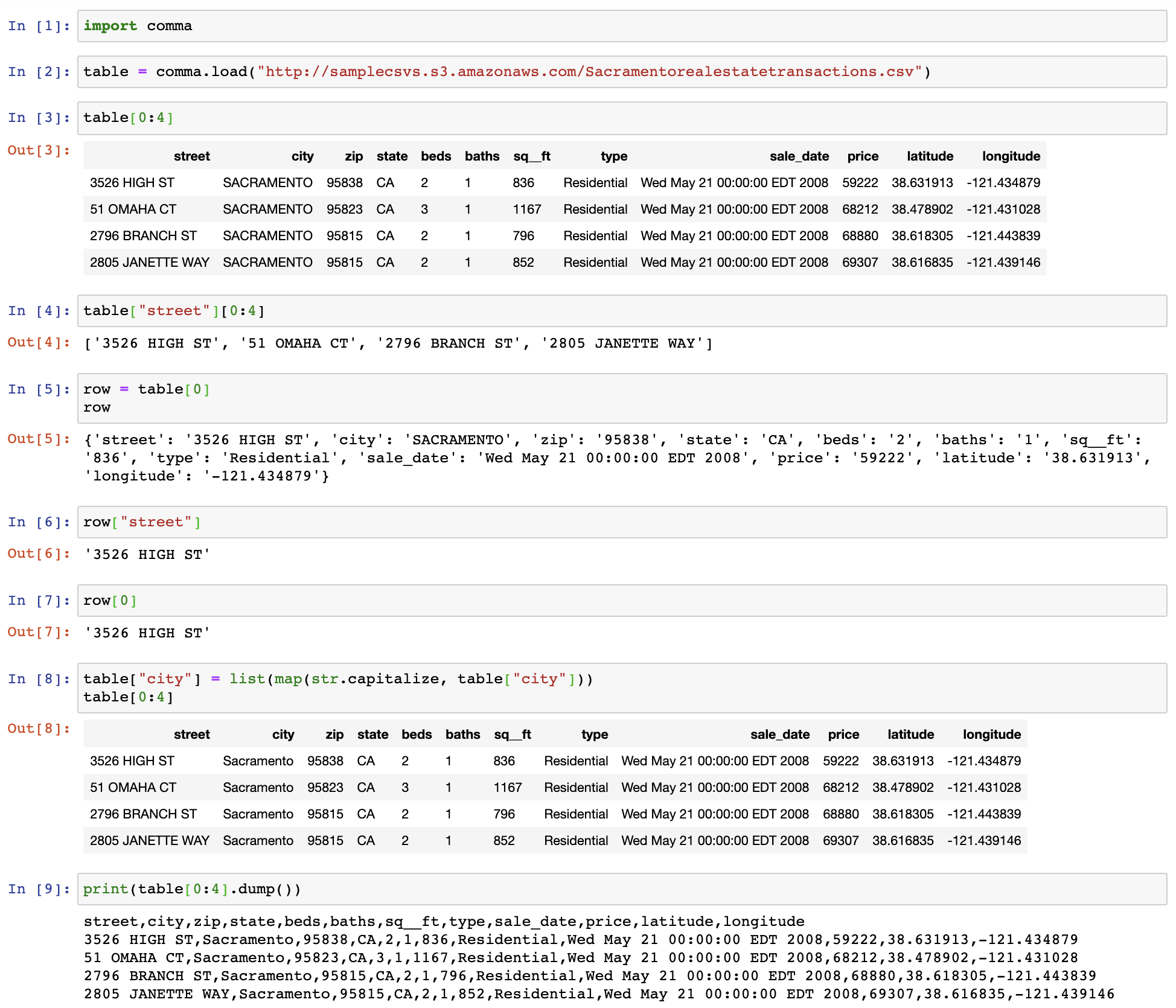
## Features
Here are some of the features that `comma` supports:
- Robust autodetection of CSV parameters
(thanks to [`clevercsv`](https://github.com/alan-turing-institute/CleverCSV)) and
encoding (thanks to [`chardet`](https://github.com/chardet/chardet)).
- Single-line usage, `comma.load(...)`, no syntax to remember or parameters to tweak.
- Simple, Pythonic interface to access/modify the rows using standard `list` and
`dict` operations, i.e. `row[0]` and `row["street"]` are equivalent.
- Column slices using the header name, i.e. `table["street"]`.
- In-place editing of the dataset, including multiple lines.
- Opening files directly from an URL.
## Installation
If you use pip:
```shell script
pip install 'comma[autodetect,net]'
```
or if you use pipenv:
```shell script
pipenv install 'comma[autodetect,net]'
```
## Why?
Although Python, fortuitously, is
"[batteries included](https://www.python.org/dev/peps/pep-0206/#batteries-included-philosophy)",
on occasion, some of the libraries end up being designed with APIs
that don't map well to what turns out to be the most common usage
patterns. This is what happened with the various `urllib` libraries,
incredibly powerful, but limiting users by its complexity---it was
not straightforward, for instance, to use cookies: One of several
problems that [`requests`](https://github.com/psf/requests) by
[@ken-reitz](https://github.com/ken-reitz) addressed. Indeed,
`requests` abstracts power beneath simplicity, smart defaults, and
discoverability.
For the CSV format, we are confronted with a similar situation. While
both the JSON and YAML formats have packages that provide, one-command
means to load content from files in those respective formats to a
nested Python object, for the CSV format,
[the standard library](https://www.python.org/dev/peps/pep-0305/) has
you use an iterator to access the data. Many details require significant
syntax change (for instance the difference between having lists or
dictionaries depends on the class that is used to read the file).
Since then, we also have several excellent libraries that, by providing
great auto-detection (of dialect, file format, encoding, etc.) allow
for hiding many details from the end user.
All this to say, `comma` will try to do exactly what you want
when you do:
```python
import comma
data = comma.load("file.csv")
data[0]["field"] = "changed value"
comma.dump(data, filename="file_modified.csv")
```
## Alternatives
Python is fortunate to have a lot of very good libraries to read/write
CSV and tabular files in general. (Some of these were discovered through
the excellent [Awesome Python](https://awesome-python.com/) list.)
- [`clevercsv`](https://github.com/alan-turing-institute/CleverCSV): An
exceptional library by [@GjjvdBurg](https://github.com/GjjvdBurg),
builds on statistical and empirical
to provide powerful and reliable CSV dialect detection. However, it
strives to be a drop-in replacement for the original Python `csv`
module, and as such does not improve on the complex syntax. This
library is [the culmination of serious peer-reviewed
research](https://arxiv.org/abs/1811.11242), and `comma` uses it
internally to improve auto-detection.
- [`csvkit`](https://github.com/wireservice/csvkit): This is a set of
command-line tools (rather than a module/package) written in Python,
to make it easier to manipulate CSV files. One of the highlights is
a tool called `csvpy <file.csv>` to open a Python shell with the CSV
data loaded into a Python object called `reader`, to quickly run
some Python logic on the data. While it is technically possible to
use `csvkit`'s internals in a project, this is not documented.
- [`pandas`](https://github.com/pandas-dev/pandas): An advanced data
science package for Python, this certainly provides a powerful CSV
(and more generally, table file) reader and parser. The API of the
table object is very powerful, but you need to take the time to learn
how to use it. This library is perhaps not ideal for file manipulations.
- [`pyexcel`](https://github.com/pyexcel/pyexcel): This library provides
access to Excel and other tabular formats, including CSV, and various
data sources (stream, database, file, ...). It emphasizes one common
format-agnostic API, that instead has the user choose the data format
(list, matrix, dictionary, ...).
- [`tablib`](https://github.com/jazzband/tablib/): This library was
originally written by [Kenneth Reitz](https://github.com/ken-reitz),
the creator who brought [`requests`](https://github.com/psf/requests),
[`pipenv`](https://github.com/pypa/pipenv) and many other goodies to
Python---and then included in the [Jazzband](https://jazzband.co/)
collective. The focus of this library is on interoperating between many
different file formats (such as XLS, CSV, JSON, YAML, DF, etc., ...,
even LaTeX `booktabs`!). It seems to have a very high adoption rate
because it is a dependency for many Jazzband libraries. The API is
class-based rather than method-based. A companion library,
[`prettytable`](https://github.com/jazzband/prettytable) focuses on
pretty printing tabular data (including from a CSV file).
- [`tabulator`](https://github.com/frictionlessdata/tabulator-py): This
library provides a single interface to manipulate extremely large
tabular data---and useful for files so large that they need to be
streamed line-by-line; the library supports a broad array of formats
including reading data directly from Google Spreadsheets. However
this power means that reading a CSV file requires several operations.
Although not specifically restricted to Python, the
[AwesomeCSV](https://github.com/secretGeek/AwesomeCSV) resource is also
interesting.
### Miscellaneous
Although not specifically a Python library, nor designed to read/write CSV
files (but instead to compare them), [`daff`](https://github.com/paulfitz/daff)
is a really cool project: It provides a `diff` of tabular data [with cell-level
awareness](http://specs.frictionlessdata.io/tabular-diff/).
Another unrelated project is [Grist](https://www.getgrist.com/), a spreadsheet
PaaS, which among other useful features, allows [the use of Python within
formulas](https://support.getgrist.com/formulas/).
## Acknowledgements
Thanks to [@zbanks](https://github.com/zbanks) for the name of the package!
Thanks to [@rfreling](https://github.com/rfreling),
[@adamfinkelstein](https://github.com/adamfinkelstein) for discussing ideas
before I got started on this. Thanks to [@GjjvdBurg](https://github.com/GjjvdBurg)
and collaborators for awesome, awesome contribution to text processing science
and our Python community with `clevercsv`.
## License
This project is licensed under the LGPLv3 license, with the understanding
that importing a Python modular is similar in spirit to dynamically linking
against it.
- You can use the library `comma` in any project, for any purpose, as long
as you provide some acknowledgement to this original project for use of
the library.
- If you make improvements to `comma`, you are required to make those
changes publicly available.




