<div align="center">

Quirky little python library for generating badges for your cli apps.

[](https://badge.fury.io/py/cli-badges)
</div>
---
**Inspired & Python Port of *[cli-badges - nombrekeff](https://github.com/nombrekeff/cli-badges)***
## Getting Started
### Installing
As usual, you need to install from PIP:
```
$ pip install cli-badges
```
### Usage
This is a simple example, using badges to display test results:
```python
from cli_badges import badge
failedBadge = badge("failed",'2',messagebg='red')
skippedBadge = badge('skipped', '1', messagebg='yellow',messagecolor='black')
successBadge = badge('success','8', messagebg='green',messagecolor='black')
print(failedBadge, successBadge, skippedBadge)
```
The above would output something similar to the terminal:

You could also create a donate badge with a link ([if supported](#links)):
```python
from cli_badges import badge
donateBadge = badge('❤️ donate', 'ko-fi', messagelink='https://ko-fi.com/logginjs');
print(donateBadge)
```
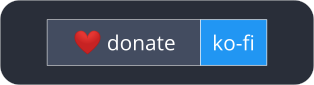
You can also only show the label:
```python
from cli_badges import badge
onlyLabel = badge('❤️ donate', '')
print(onlyLabel)
```
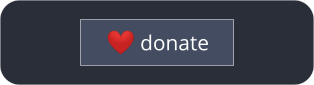
> Example output is a mock, console output will vary slightly from terminal to terminal.
## Badge Structure
A badge is conformed of a label and a message `<label>:<message>`. Each segment can be customized, by changing bg color, text color and style.
## Available Options
| Option | Value | Default |
| --- | --- | --- |
| label | String | `''` |
| message| String | `''` |
| messagebg | Color | blue |
| labelbg | Color | dark_gray |
| messagecolor | Color | white |
| labelcolor | Color | white |
| labelwidth | Integer | label length + 2|
| messagewidth | Integer | label length + 2|
| labelstyles | Array of Styles | `[]` |
| messagestyles | Array of Styles | `[]`|
| labellink | URL | `''` |
| messagelink | URL | `''`|
| swap | boolean | False |
| theme | Theme | None |
### Colors
`cli-badges` uses [`colored`](https://pypi.org/project/colored/) internally for managing colors, you can check the list of available colors there.
### Styles
`cli-badges` uses [`colored`](https://pypi.org/project/colored/) internally for managing styles, you can check the list of available styles there.
#### Available Styles
* bold
* dim
* underlined
* reverse
* hidden
### Links
You can output badges with a link attached to it, that can be clicked in some terminals. `labellink` option will add the link to the label, while `messagelink` option will add the link to the message.
> #### ⚠︎ cli-badges will only output link if its supported by your terminal.
> See [this](https://gist.github.com/egmontkob/eb114294efbcd5adb1944c9f3cb5feda) for information on supported terminals
```python
badge('with', 'link', labellink='https://link.com', messagelink='https://link2.com');
```

### Themes
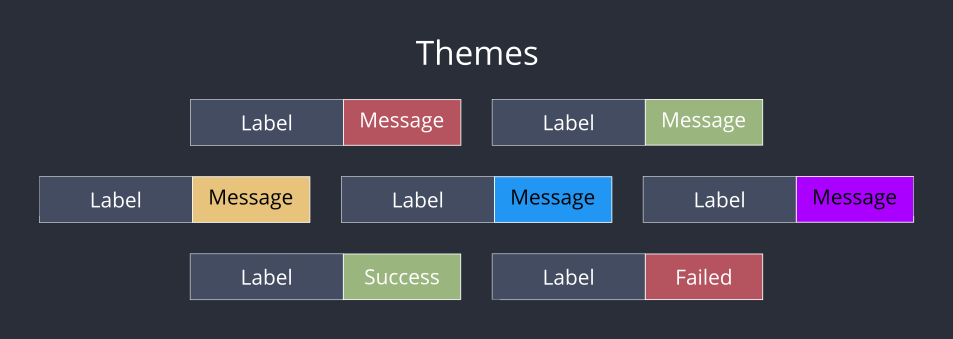
Themes are a way to store badge configuration for repeated use. All the options (except for the theme option, obviously) that are needed by the badge can be stored by making a theme.
The library comes with a set of inbuilt themes, but you can also define your own
#### Inbuilt Themes
* **red** : Red Message Background
* **green** : Green Message Background
* **yellow** : Black Colored Message on Yellow Background
* **cyan** : Black Colored Message on Cyan Background
* **magenta** : Black Colored Message on Magenta Background
* **success** : 'Success' Message on Green Background
* **failed** : 'Failed' Message on Red Background
#### Using Themes
`THEME` stores all the available themes, and has to be passed to the `badge()` functions `theme` argument. Arguments present in the theme will override the passed arguments. Missing arguments will have default values
```python
from cli_badges import badge,THEME
red_badge = badge('Red','Badge',theme=THEME.red)
print(red_badge)
```
#### Adding New Themes
1. Directly in Code
To add a Theme directly, `add_theme(name,config)` function is used. `name` is the name of the theme, `config` is a `dict` containing the required options
```python
from cli_badges import badge,add_theme, THEME
add_theme('donate',{
'label': '❤️ donate'
})
donate_badge = badge(message='kofi',theme=THEME.donate)
print(donate_badge)
```
2. From a JSON File
You can store the Theme configurations in a `json` file and load them using `load_themes(file)` function where `file` is the Theme `json` file
```json
# themes.json
{
"redblue": {
"messagebg": "blue",
"labelbg":"red",
"messagestyles": ["bold"]
}
}
```
```python
from cli_badges import badge, load_themes, THEME
load_themes(open("themes.json","r"))
redblue_badge = badge('RED','BLUE',theme=THEME.redblue)
print(redblue_badge)
```
### Swapping Styles
The `swap` option is used to apply the message styles to the label and vice-versa
```python
from cli_badges import badge
normal_badge = badge('RED','BLUE',labelbg='red', messagebg='blue')
swapped_badge = badge('RED','BLUE',labelbg='red', messagebg='blue',swap=True)
print(normal_badge,swapped_badge)
```

### Other Libraries?
cli-badges is also available in other languages:
- `Node` [@nombrekeff/cli-badges](https://github.com/nombrekeff/cli-badges)
- `Deno` [@Delta456/cli_badges](https://github.com/Delta456/cli_badges)
---
Contributions are very welcomed 🥰




