# 🤖 ChatGPT / OpenAI pre-commit-hooks
[![pre-commit][pre-commit-image]][pre-commit-link]
[![PyPI - version][pypi-version-image]][pypi-version-link]
[![PyPI - python version][pypi-pyversions-image]][pypi-pyversions-link]
[![PyPI - downloads][pypi-stats-image]][pypi-stats-link]
[![GitHub - CI][github-ci-image]][github-ci-link]
Pre-commit hooks collection that utilizes ChatGPT and OpenAI platform to validate changes made to the codebase.
- [🎣 Hooks](#-hooks)
- [`chatgpt-commit-message`](#chatgpt-commit-message)
- [📥 Prerequisites setup](#-prerequisites-setup)
- [OpenAI Platform](#openai-platform)
- [Azure OpenAI Service](#azure-openai-service)
- [Setting environment variables](#setting-environment-variables)
- [pre-commit setup](#pre-commit-setup)
- [📦 Hooks setup](#-hooks-setup)
- [Remote repository reference (preferred)](#remote-repository-reference-preferred)
- [Local repository reference](#local-repository-reference)
- [🛠️ Advanced configuration](#️-advanced-configuration)
- [Extra environment variables](#extra-environment-variables)
- [Arguments](#arguments)
- [`--env-prefix`](#--env-prefix)
- [Variables precedence](#variables-precedence)
- [💸 Payments](#-payments)
- [👥 Contributing](#-contributing)
- [📄 License](#-license)
## 🎣 Hooks
### `chatgpt-commit-message`
Hook that uses OpenAI's ChatGPT API to generate a summary of changes made to a codebase and use it to populate the commit message automatically.
- ⚙️ Read about hook's specific [configuration](https://github.com/DariuszPorowski/chatgpt-pre-commit-hooks/blob/main/docs/chatgpt_commit_message.md).
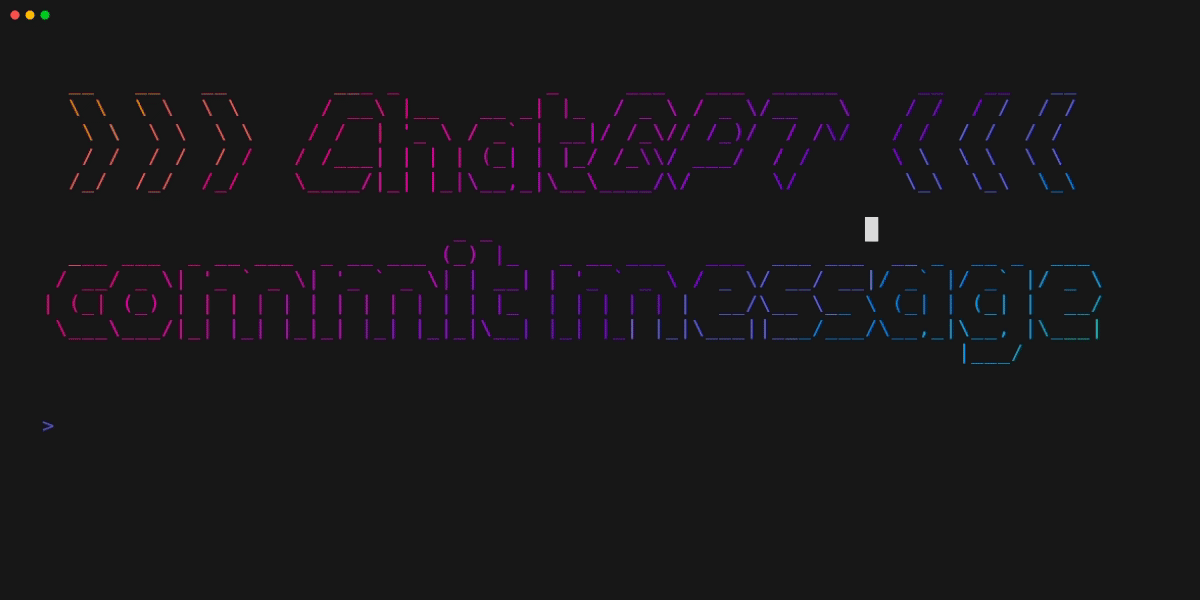
## 📥 Prerequisites setup
Hooks support [OpenAI Platform](https://platform.openai.com) and [Azure OpenAI Service](https://azure.microsoft.com/products/cognitive-services/openai-service).
### OpenAI Platform
OpenAI API Key is mandatory to run hooks and has to be setup via an environment variable.
1. Create your [API Key](https://platform.openai.com/account/api-keys), and get your Organization ID from [Organization settings](https://platform.openai.com/account/org-settings)
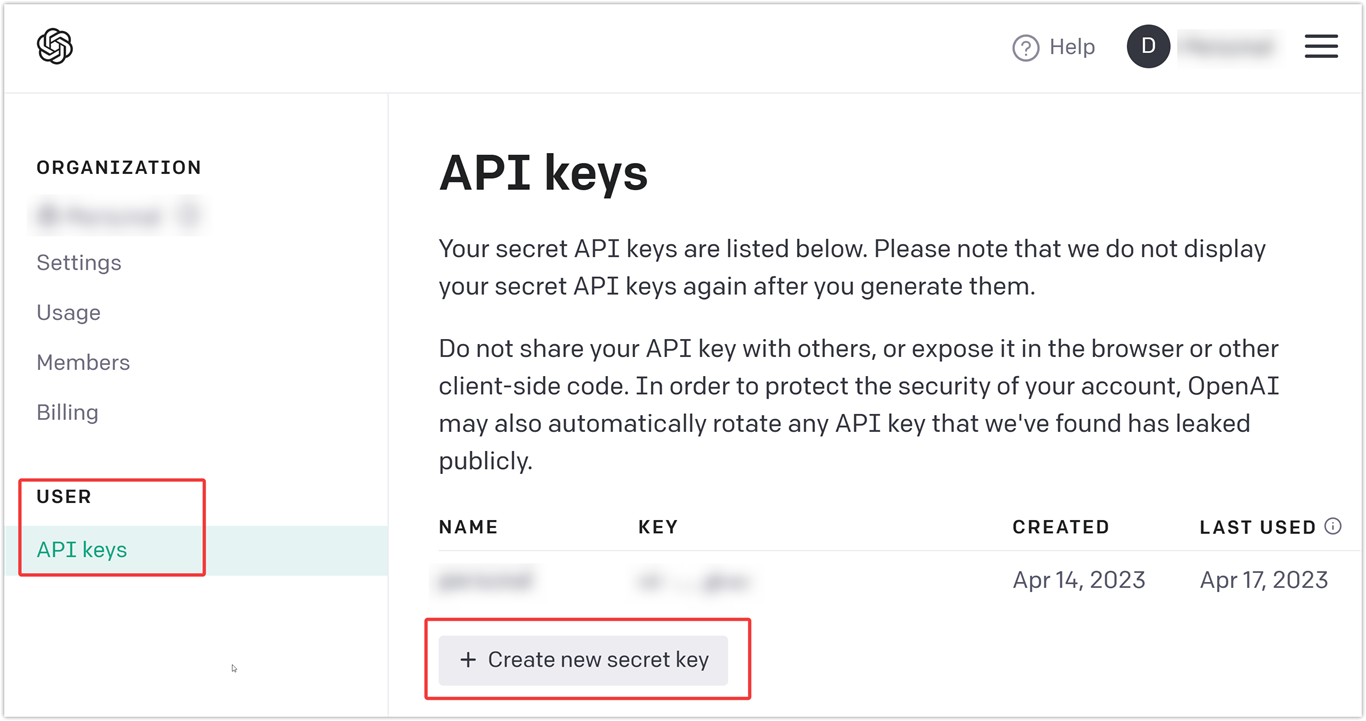
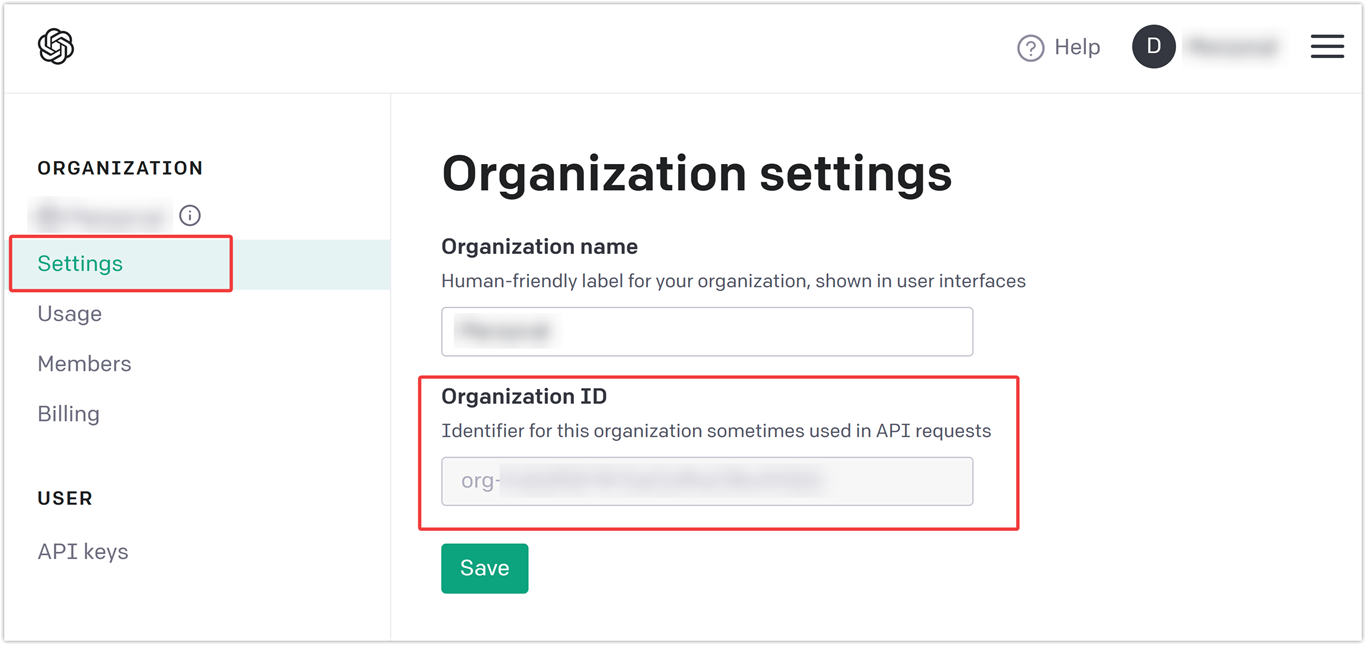
1. Store values as an environment variables:
- `OPENAI_API_KEY` for API Key
- `OPENAI_ORGANIZATION` for Organization ID
Example:
```shell
export OPENAI_API_KEY="sk-xxxxxx"
export OPENAI_ORGANIZATION="org-xxxxxx"
```
> 💡 **HINT**
>
> How to setup environment variables? see: [Setting environment variables](#setting-environment-variables)
### Azure OpenAI Service
1. Go to [Azure Portal](https://portal.azure.com), and get `API Key`, `Endpoint`, `Model deployment name`, and `api-version`.
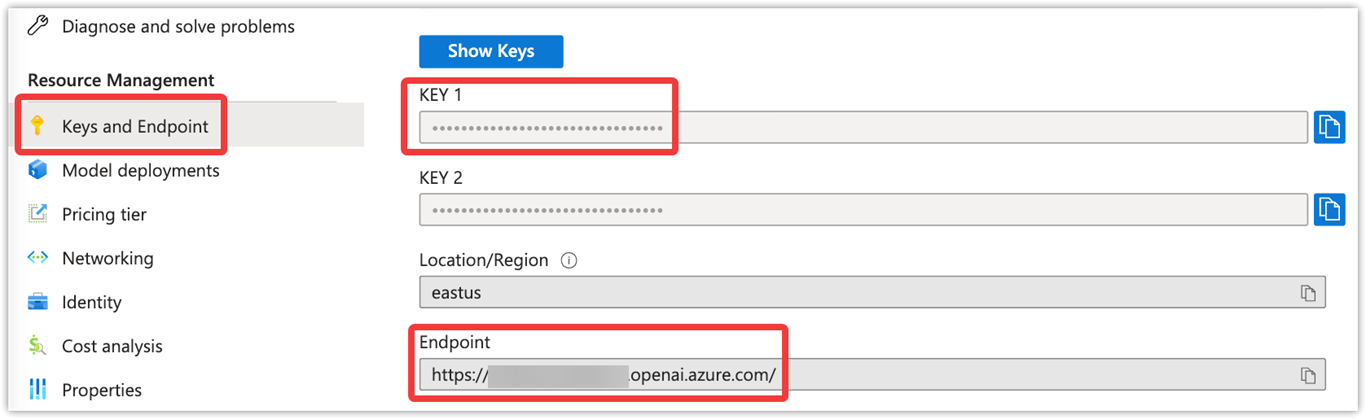
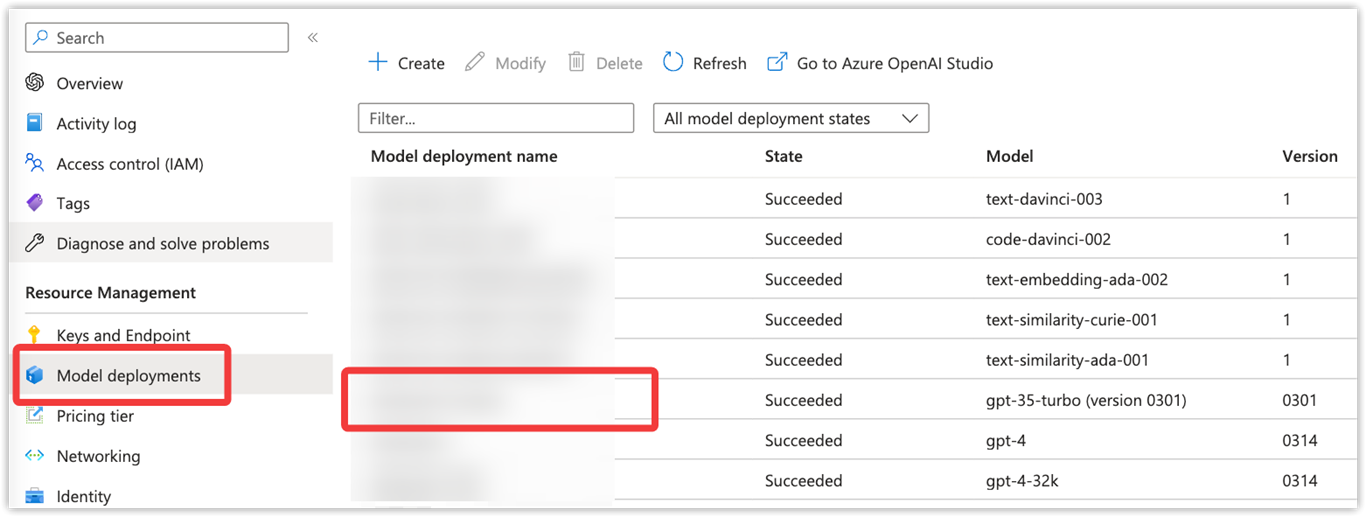
The latest supported `api-version` you can get from [Azure OpenAI Service](https://learn.microsoft.com/en-us/azure/cognitive-services/openai/reference#chat-completions)
1. Store values as an environment variables:
- `OPENAI_API_TYPE` put `azure` to specified OpenAI provider
- `OPENAI_API_KEY` for API Key
- `OPENAI_API_BASE` for Endpoint
- `OPENAI_API_VERSION` for `api-version`
- `OPENAI_MODEL` for Model deployment name
Example:
```shell
export OPENAI_API_TYPE="azure"
export OPENAI_API_KEY="xxxxxx"
export OPENAI_API_BASE="https://xxxxxx.openai.azure.com/"
export OPENAI_API_VERSION="2023-03-15-preview"
export OPENAI_MODEL="xxxxx-gpt-35-turbo"
```
> 💡 **HINT**
>
> How to setup environment variables? see: [Setting environment variables](#setting-environment-variables)
### Setting environment variables
Linux/MacOS example:
```shell
export OPENAI_API_KEY="sk-xxxxxx"
```
Windows `powershell` example:
```powershell
$env:OPENAI_API_KEY="sk-xxxxxx"
```
Windows `cmd` example:
```console
set OPENAI_API_KEY=sk-xxxxxx
```
> ⚠️ **NOTE**
>
> The above example stores the environment variable temporarily for the current session. To store it permanently, please follow [Best Practices for API Key Safety](https://help.openai.com/en/articles/5112595-best-practices-for-api-key-safety)
### pre-commit setup
Before you start, ensure you have `pre-commit` installed in your repository. Below is just an essential quick start. Follow official pre-commit [install](https://pre-commit.com/#install) documentation for advanced scenarios.
```shell
# install using pip
pip install pre-commit
# check if working - expected print with version like `pre-commit 3.2.2`
pre-commit --version
```
Add to your `.pre-commit-config.yaml` top level `default_install_hook_types` section (for more information, follow [Confining hooks to run at certain stages](https://pre-commit.com/#confining-hooks-to-run-at-certain-stages))
```yaml
default_install_hook_types:
- pre-commit # this is default hook type, equivalent to classic `pre-commit install` command
- prepare-commit-msg # this type is not enabled by default, please enable it - equivalent to `pre-commit install --hook-type prepare-commit-msg` command
- ... # rest of hook types what are you using, if any
```
next:
```shell
# setup the git repo for hooks
pre-commit install
# (optional) periodically run updates to your pre-commit config to make sure you always have the latest version of the hooks
pre-commit autoupdate
```
## 📦 Hooks setup
### Remote repository reference (preferred)
Add to your `.pre-commit-config.yaml`
```yaml
default_install_hook_types:
- pre-commit
- prepare-commit-msg
repos:
- repo: https://github.com/DariuszPorowski/chatgpt-pre-commit-hooks
rev: vX.Y.Z # Use the ref you want to point at, see ⚠️ NOTE below!
hooks:
- id: <id1> # follow 🎣 Hooks section to see available hooks IDs
- id: <id2> # follow 🎣 Hooks section to see available hooks IDs
- id: ...
```
Example:
```yaml
default_install_hook_types:
- pre-commit
- prepare-commit-msg
repos:
- repo: https://github.com/DariuszPorowski/chatgpt-pre-commit-hooks
rev: v0.1.3
hooks:
- id: chatgpt-commit-message
```
> ⚠️ **NOTE**
>
> For the `rev:` always try to use the latest version. You can check the latest release under [GitHub Releases](https://github.com/DariuszPorowski/chatgpt-pre-commit-hooks/releases/latest)
### Local repository reference
1. Install or add [PyPI](https://pypi.org/project/chatgpt-pre-commit-hooks) package to your project.
- if you are using [pip](https://pip.pypa.io):
```shell
pip install --upgrade chatgpt-pre-commit-hooks
```
- or include it in a `requirements.txt` file in your project:
```text
chatgpt-pre-commit-hooks~=0.1.3
```
and run:
```shell
pip install -r requirements.txt
```
- or, even better, in the `dev` section of your `pyproject.toml` file:
```toml
[project.optional-dependencies]
dev = ["chatgpt-pre-commit-hooks"]
```
and run:
```shell
pip install .[dev]
```
- or, if you are using [poetry](https://python-poetry.org) as a package manager:
```shell
poetry add chatgpt-pre-commit-hooks --group dev
```
1. Add to your `.pre-commit-config.yaml`
```yaml
default_install_hook_types:
- pre-commit
- prepare-commit-msg
repos:
- repo: local
hooks:
- id: <id> # follow 🎣 Hooks section to see available hooks IDs
name: <name> # any name you'd like to set
entry: chatgpt-pre-commit-hooks
args:
- "--hook"
- "<id>" # follow 🎣 Hooks section to see available hooks IDs
- "..." # rest of args what you'd like to set (optional)
language: system
```
Example:
```yaml
default_install_hook_types:
- pre-commit
- prepare-commit-msg
repos:
- repo: local
hooks:
- id: chatgpt-commit-message
name: ChatGPT commit message
entry: chatgpt-pre-commit-hooks
args:
- "--hook"
- "chatgpt-commit-message"
- "--description"
- "--emoji"
language: system
```
## 🛠️ Advanced configuration
### Extra environment variables
In addition to the environment variables listed in the [📥 Prerequisites setup](#-prerequisites-setup) section, you can set several configurations using extra environment variables.
| Name | Type | Default | Description |
|:--------------------|:------:|:---------------:|:---------------------------------------------------------------------------------------------------------------------------------------------|
| `OPENAI_MAX_TOKENS` | int | 1024 | [What are tokens and how to count them?](https://help.openai.com/en/articles/4936856-what-are-tokens-and-how-to-count-them) |
| `OPENAI_MODEL` | string | `gpt-3.5-turbo` | [Model endpoint compatibility](https://platform.openai.com/docs/models/model-endpoint-compatibility) - check `/v1/chat/completions` endpoint |
| `OPENAI_PROXY` | string | _not set_ | http/https client proxy |
### Arguments
Any environment variable can be overridden by hard-coded arguments in `pre-commit-config.yaml`, except `OPENAI_API_KEY`, `OPENAI_ORGANIZATION`.
| Name | Type | Default | Description |
|:----------------------|:------:|:---------:|:------------------------------------------------------------------------------------------------------------------|
| `--env-prefix` | string | _not set_ | Set prefix for environment variables allowing multiple configurations. Read more: [`--env-prefix`](#--env-prefix) |
| `--openai-max-tokens` | int | _not set_ | Overrides `OPENAI_MAX_TOKENS` |
| `--openai-proxy` | string | _not set_ | Overrides `OPENAI_PROXY` |
| `--openai-model` | string | _not set_ | Overrides `OPENAI_MODEL` |
| `--openai-api-base` | string | _not set_ | Overrides `OPENAI_API_BASE` |
| `--openai-api-type` | string | _not set_ | Overrides `OPENAI_API_TYPE` |
Example:
```yaml
default_install_hook_types:
- pre-commit
- prepare-commit-msg
repos:
- repo: https://github.com/DariuszPorowski/chatgpt-pre-commit-hooks
rev: vX.Y.Z
hooks:
- id: ... # follow 🎣 Hooks section to see available hooks IDs
args:
- "--env-prefix"
- "personal"
- "--openai-max-tokens"
- "512"
- ...
```
### `--env-prefix`
It's a special argument where you can mark prefixes for your environment variables. This allows you to set many configurations depending on the project, account, profile, etc., for example, `personal`, `work`. Fallback is a global environment variable if prefixed isn't found.
For instance, if your prefix is `personal`, then the environment variable must be set `PERSONAL__OPENAI_MAX_TOKENS`, meaning the structure is `<prefix>__<base_env_name>` - two underscores `__` between `prefix` and `base_env_name`.
Example:
```shell
export PERSONAL__OPENAI_API_KEY="sk-xxxxxx"
export WORK__OPENAI_API_KEY="sk-xxxxxx"
```
### Variables precedence
1. hard-coded arguments, for example `--openai-max-tokens`
1. prefixed environment variable, for example `PERSONAL__OPENAI_MAX_TOKENS`
1. global environment variable, for example `OPENAI_MAX_TOKENS`
## 💸 Payments
Project by default uses `gpt-3.5-turbo` model because of [its lower cost](https://openai.com/pricing). You have to pay for your own OpenAI API requests.
## 👥 Contributing
Contributions to the project are welcome! Please follow [Contributing Guide](https://github.com/DariuszPorowski/chatgpt-pre-commit-hooks/blob/main/CONTRIBUTING.md).
## 📄 License
This project is distributed under the terms of the [MIT](https://opensource.org/licenses/MIT) license.
[github-ci-image]: https://img.shields.io/github/actions/workflow/status/DariuszPorowski/chatgpt-pre-commit-hooks/workflow.ci.yml?style=flat-square&branch=main&event=push
[github-ci-link]: https://github.com/DariuszPorowski/chatgpt-pre-commit-hooks/actions/workflows/workflow.ci.yml?query=branch%3Amain+event%3Apush
[pre-commit-image]: https://img.shields.io/badge/pre--commit-enabled-brightgreen?logo=pre-commit&style=flat-square
[pre-commit-link]: https://github.com/pre-commit/pre-commit
[pypi-version-image]: https://img.shields.io/pypi/v/chatgpt-pre-commit-hooks?style=flat-square
[pypi-version-link]: https://pypi.org/project/chatgpt-pre-commit-hooks
[pypi-pyversions-image]: https://img.shields.io/pypi/pyversions/chatgpt-pre-commit-hooks?style=flat-square
[pypi-pyversions-link]: https://pypi.org/project/chatgpt-pre-commit-hooks
[pypi-stats-image]: https://img.shields.io/pypi/dm/chatgpt-pre-commit-hooks?style=flat-square
[pypi-stats-link]: https://pypistats.org/packages/chatgpt-pre-commit-hooks




