# Case Based Reasoning library for Python - cbrlib
## Installation
```bash
pip install cbrlib
```
```python
import matplotlib.pyplot as plt
%matplotlib inline
from cbrlib.reasoning.Reasoner import InferenceOptions
from cbrlib.utils.serializer import to_json_string
from cbrlib.evaluation.AssemblyAverageEvaluator import AssemblyAverageEvaluator
from cbrlib.evaluation.LookupTableEvaluator import LookupTableEvaluator
from cbrlib.evaluation.NumberInterpolationEvaluator import NumberInterpolationMetrics, NumberInterpolation, \
NumberInterpolationEvaluator
from cbrlib.model.AssemblyClass import AssemblyClass
from cbrlib.model.Attribute import Attribute
from cbrlib.model.EnumerationPredicate import EnumerationPredicate
from cbrlib.model.FloatClass import FloatClass
from cbrlib.model.IntegerClass import IntegerClass
from cbrlib.model.RangePredicate import RangePredicate
from cbrlib.model.StringClass import StringClass
from cbrlib.reasoning.LinearReasoner import LinearReasoner
from functools import reduce
from random import choice, randint
import timeit
#plt.style.use('ggplot')
```
## NumberInterpolationEvaluator
We create a ```price_class``` from ```cbrlib.model.FloatClass``` and set the predicate for this class to be of ```cbrlib.model.RangePredicate``` which gives the boundary of a minimum of 10 and a miximum possible value of 10000. We also define different number interpolation evaluators.
```python
# Define the price class with minimum value of 10 and maximum value of 100000
price_class = FloatClass('Price')
min_ = price_class.create_object(10)
max_ = price_class.create_object(100000)
price_class.set_predicate(RangePredicate(min_, max_))
# Define inperpolation metrics with a tolerance if case is lesser than query of 0
# -> Every case lower than the query will have 0 similarity
metrics = NumberInterpolationMetrics()
metrics.tolerance_if_more = 0.0
less_is_good = NumberInterpolationEvaluator('LessIsGood', min_.get_value(), max_.get_value(), metrics)
# Define the same as above but use an origin value
# The lower the query the smaller is the vicinity
metrics = NumberInterpolationMetrics()
metrics.tolerance_if_more = 0.0
metrics.origin = 10
metrics.use_origin = True
metrics.tolerance_if_more = 0.0
less_is_good_with_origin = NumberInterpolationEvaluator('LessIsGoodUseOrigin',
min_.get_value(), max_.get_value(), metrics)
metrics = NumberInterpolationMetrics()
metrics.tolerance_if_less = 0.0
metrics.origin = min_.get_value()
metrics.use_origin = True
metrics.tolerance_if_less = 0.3
metrics.tolerance_if_more = 0.1
metrics.linearity_if_less = 0.5
metrics.linearity_if_more = 3
metrics.set_interpolation_if_less(NumberInterpolation.Sigmoid)
metrics.set_interpolation_if_more(NumberInterpolation.Sigmoid)
real_behaviour = NumberInterpolationEvaluator('RealBehaviour',
min_.get_value(), max_.get_value(), metrics)
```
Let's generate some lists of values from the different evaluators.
```python
query = price_class.read_object(500)
less_is_good_values = list()
less_is_good_with_origin_values = list()
real_behaviour_values = list()
steps = list()
for i in range(300, 600):
steps.append(i)
case = price_class.read_object(i)
less_is_good_values.append(
less_is_good.evaluate(query, case))
less_is_good_with_origin_values.append(
less_is_good_with_origin.evaluate(query, case))
real_behaviour_values.append(real_behaviour.evaluate(query, case))
```
To understand the evaluators, we will now visualize them with the help of matplotlib.
```python
figure = plt.figure(2, figsize=(20, 9.6))
plt1 = figure.add_subplot(221)
plt2 = figure.add_subplot(222)
plt3 = figure.add_subplot(223)
plt1.plot(
steps, less_is_good_values
)
plt1.set_title('Less is good')
plt1.set_xlabel(price_class.get_id())
plt1.set_ylabel('Similarity')
plt2.plot(
steps, less_is_good_with_origin_values
)
plt2.set_title('Less is good with use of an origin')
plt2.set_xlabel(price_class.get_id())
plt2.set_ylabel('Similarity')
plt3.plot(
steps, real_behaviour_values
)
plt3.set_title('Real behaviour')
plt3.set_xlabel(price_class.get_id())
plt3.set_ylabel('Similarity')
plt.show()
```
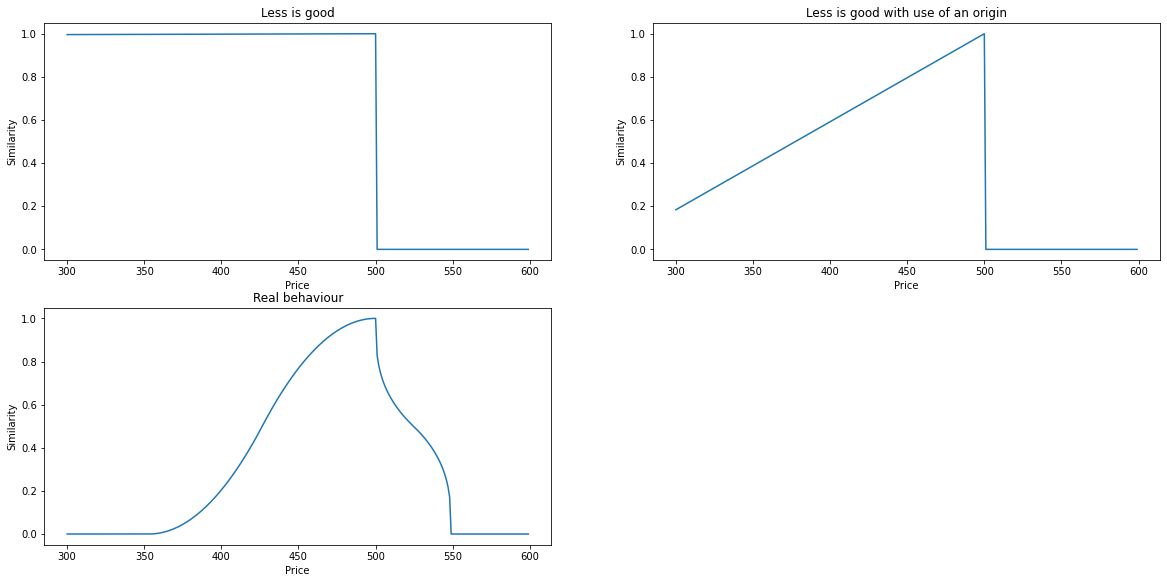
Next we will add the class ```mileage_class```, it will be of the type ```IntegerClass``` and will have the boundary of 0 and 1000000.
```python
mileage_class = IntegerClass('Mileage')
mileage_min = 0
mileage_max = 1000000
mileage_class.set_predicate(RangePredicate(mileage_class.create_object(mileage_min),
mileage_class.create_object(mileage_max)))
mileage_evaluator = NumberInterpolationEvaluator('MileageDefault', mileage_min, mileage_max)
query = mileage_class.read_object(mileage_max / 2) # Query value is 500000
mileage_values = list()
steps = list()
for i in range(mileage_min, mileage_max, int(mileage_max / 1000)):
steps.append(i)
mileage_values.append(mileage_evaluator.evaluate(query, mileage_class.read_object(i)))
```
We can take a look at the standard metrics of a ```NumberInterpolationMetrics``` object.
```python
plt.plot(steps, mileage_values)
plt.show()
```
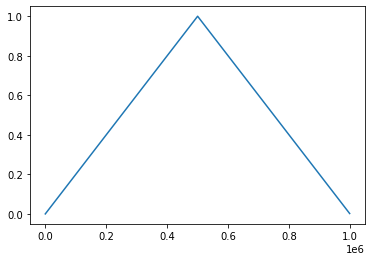
## LookupTableEvaluator
We also can define a ```brands_class``` of Type ```cbrlib.model.StringClass```.
```python
brand_class = StringClass('Brand')
brands = ['Opel', 'Daimler Benz', 'BMW', 'VW']
brand_class.set_predicate(EnumerationPredicate(
map(lambda b: brand_class.create_object(b), brands)))
brand_similarity = {
'Opel': {
'VW': 0.6,
'BMW': 0.3,
'Daimler Benz': 0.1
},
'Daimler Benz': {
'BMW': 0.8,
'VW': 0.4,
'Opel': 0.1
},
'BMW': {
'Daimler Benz': 0.8,
'VW': 0.6,
'Opel': 0.1
},
'VW': {
'BMW': 0.8,
'Daimler Benz': 0.8,
'Opel': 0.6,
}
}
brand_evaluator = LookupTableEvaluator('Brand', brand_similarity)
```
If we want to know how similar the Brand ```BMW``` to ```VW``` is, we now can ask the brand evaluator:
```python
print(f'BMW is {brand_evaluator.evaluate(brand_class.read_object("BMW"), brand_class.read_object("VW")) * 100}% similar to VW')
```
BMW is 60.0% similar to VW
## AssemblyAverageEvaluator
Or we can use the ```cbrlib.model.AssemblyClass``` to define an ```UsedCar``` descriptor and find a used car with a ```cbrlib.reasoner.LinearReasoner```
```python
used_car_class = AssemblyClass('UsedCar', [
Attribute('price', price_class),
Attribute('mileage', mileage_class),
Attribute('brand', brand_class)
])
used_car_evaluator = AssemblyAverageEvaluator('UsedCarEvaluator',
{
'price': {
'weight': 2, # The price is twice as important than the rest
'evaluator': real_behaviour
},
'mileage': {
'weight': 1,
'evaluator': mileage_evaluator
},
'brand': {
'weight': 1,
'evaluator': brand_evaluator
}
})
cars = [
{
'brand': 'Opel',
'price': 6600,
'mileage': 68000
},
{
'brand': 'BMW',
'price': 8600,
'mileage': 110000
},
{
'brand': 'Daimler Benz',
'price': 11000,
'mileage': 21000
},
{
'brand': 'VW',
'price': 2799,
'mileage': 550000
},
]
reasoner = LinearReasoner(
map(lambda c: used_car_class.read_object(c), cars), used_car_evaluator)
# Ask the reasoner now for a used car with the price of 7000 and a mileage of 75000
candidates = reasoner.infer(used_car_class.read_object({
'price': 7000,
'mileage': 120000
}))
print(to_json_string(candidates, indent=4))
```
[
{
"similarity": 0.9168199170617668,
"case": {
"brand": "Opel",
"mileage": 68000,
"price": 6600.0
}
},
{
"similarity": 0.32666666666666666,
"case": {
"brand": "BMW",
"mileage": 110000,
"price": 8600.0
}
},
{
"similarity": 0.26733333333333337,
"case": {
"brand": "Daimler Benz",
"mileage": 21000,
"price": 11000.0
}
},
{
"similarity": 0.04666666666666667,
"case": {
"brand": "VW",
"mileage": 550000,
"price": 2799.0
}
}
]
## Performance
Let us now create a ```cbrlib.reasoner.Reasoner``` from ```cbrlib.reasoner.LinearReasoner``` with a set of 1000000 random used cars.
```python
used_car_class = AssemblyClass('UsedCar', [
Attribute('price', price_class),
Attribute('mileage0', mileage_class), # We create multiple number classes
Attribute('mileage1', mileage_class), # to make some 'complex' description
Attribute('mileage2', mileage_class), # for performance test.
Attribute('mileage3', mileage_class),
Attribute('mileage4', mileage_class),
Attribute('brand', brand_class)
])
cars = []
for c in range(1000000):
cars.append({
'price': randint(10, 100000),
'mileage0': randint(0, 1000000),
'mileage1': randint(0, 1000000),
'mileage2': randint(0, 1000000),
'mileage3': randint(0, 1000000),
'mileage4': randint(0, 1000000),
'brand': choice(brands)
})
reasoner = LinearReasoner(
map(lambda c: used_car_class.read_object(c), cars),
AssemblyAverageEvaluator('UsedCarEvaluator',
{
'price': {
'weight': 2,
'evaluator': real_behaviour
},
'mileage': {
'weight': 1,
'evaluator': mileage_evaluator
},
'brand': {
'weight': 1,
'evaluator': brand_evaluator
}
}))
price = randint(10, 100000) # Also lets create
mileage0 = randint(0, 1000000) # create random query values
mileage1 = randint(0, 1000000)
mileage2 = randint(0, 1000000)
mileage3 = randint(0, 1000000)
mileage4 = randint(0, 1000000)
brand = choice(brands)
loops = 100000
repetitions = 5
task = timeit.Timer(lambda: reasoner.infer(
used_car_class.read_object({
'price': price,
'mileage0': mileage0,
'mileage1': mileage1,
'mileage2': mileage2,
'mileage3': mileage3,
'mileage4': mileage4,
'brand': brand
}), InferenceOptions({
'skip': 0,
'limit': 10
})
))
measures = task.repeat(repetitions, loops)
best = reduce(lambda c, n: min(c, n), measures)
# Caution it runs about a minute!
print(f'{loops} loops, best of {repetitions}: {best*1000} ms per loop')
```
100000 loops, best of 5: 1851.9436290080193 ms per loop




