# 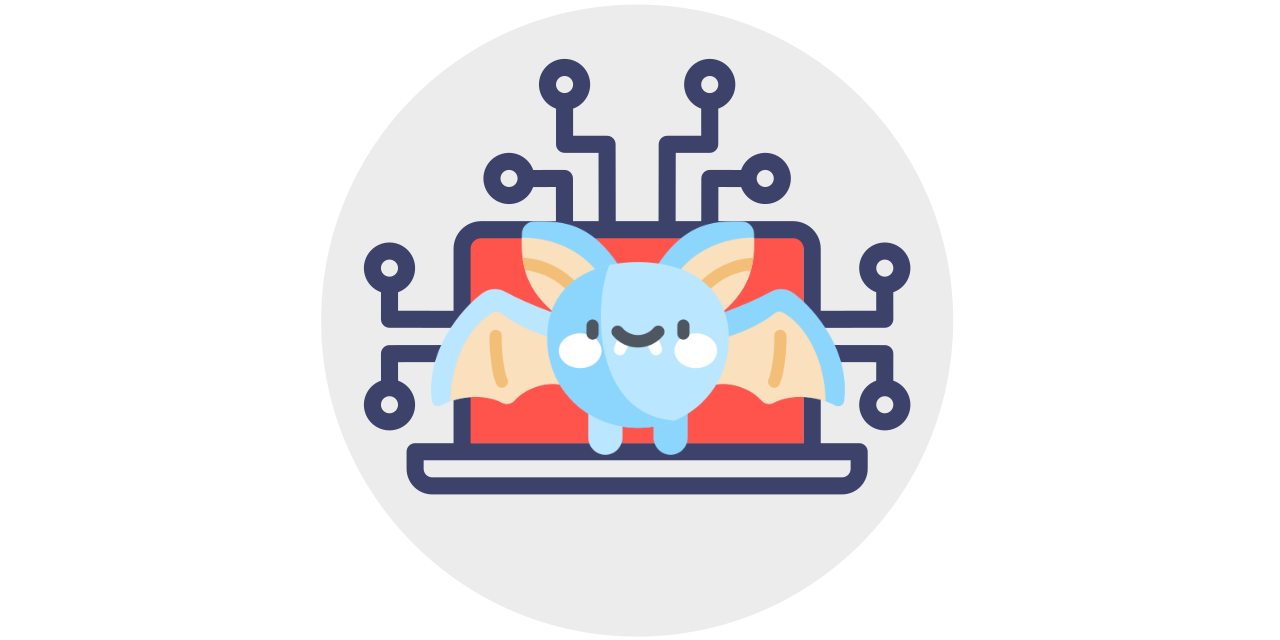 autobloody
`autobloody` is a tool to automatically exploit Active Directory privilege escalation paths shown by BloodHound.
## Description
This tool automates the AD privesc between two AD objects, the source (the one we own) and the target (the one we want) if a privesc path exists in BloodHound database.
The automation is composed of two steps:
- Finding the optimal path for privesc using bloodhound data and neo4j queries.
- Execute the path found using `bloodyAD` package
Because autobloody relies on [bloodyAD](https://github.com/CravateRouge/bloodyAD), it supports authentication using cleartext passwords, pass-the-hash, pass-the-ticket or certificates and binds to LDAP services of a domain controller to perform AD privesc.
## Installation
First if you run it on Linux, you must have `libkrb5-dev` installed on your OS in order for kerberos to work:
```ps1
# Debian/Ubuntu/Kali
apt-get install libkrb5-dev
# Centos/RHEL
yum install krb5-devel
# Fedora
dnf install krb5-devel
# Arch Linux
pacman -S krb5
```
A python package is available:
```ps1
pip install autobloody
```
Or you can clone the repo:
```ps1
git clone --depth 1 https://github.com/CravateRouge/autobloody
pip install .
```
### Dependencies
- [bloodyAD](https://github.com/CravateRouge/bloodyAD)
- Neo4j python driver
- Neo4j with the [GDS library](https://neo4j.com/docs/graph-data-science/current/installation/)
- BloodHound
- Python 3
- Gssapi (linux) or Winkerberos (Windows)
## How to use it
First data must be imported into BloodHound (e.g using SharpHound or BloodHound.py) and Neo4j must be running.
> :warning: **-ds and -dt values are case sensitive**
Simple usage:
```ps1
autobloody -u john.doe -p 'Password123!' --host 192.168.10.2 -dp 'neo4jP@ss' -ds 'JOHN.DOE@BLOODY.LOCAL' -dt 'BLOODY.LOCAL'
```
Full help:
```ps1
[bloodyAD]$ ./autobloody.py -h
usage: autobloody.py [-h] [--dburi DBURI] [-du DBUSER] -dp DBPASSWORD -ds DBSOURCE -dt DBTARGET [-d DOMAIN] [-u USERNAME] [-p PASSWORD] [-k] [-c CERTIFICATE] [-s] --host HOST
AD Privesc Automation
options:
-h, --help show this help message and exit
--dburi DBURI The host neo4j is running on (default is "bolt://localhost:7687")
-du DBUSER, --dbuser DBUSER
Neo4j username to use (default is "neo4j")
-dp DBPASSWORD, --dbpassword DBPASSWORD
Neo4j password to use
-ds DBSOURCE, --dbsource DBSOURCE
Case sensitive label of the source node (name property in bloodhound)
-dt DBTARGET, --dbtarget DBTARGET
Case sensitive label of the target node (name property in bloodhound)
-d DOMAIN, --domain DOMAIN
Domain used for NTLM authentication
-u USERNAME, --username USERNAME
Username used for NTLM authentication
-p PASSWORD, --password PASSWORD
Cleartext password or LMHASH:NTHASH for NTLM authentication
-k, --kerberos
-c CERTIFICATE, --certificate CERTIFICATE
Certificate authentication, e.g: "path/to/key:path/to/cert"
-s, --secure Try to use LDAP over TLS aka LDAPS (default is LDAP)
--host HOST Hostname or IP of the DC (ex: my.dc.local or 172.16.1.3)
```
## How it works
First a privesc path is found using the Dijkstra's algorithm implemented into the Neo4j's GDS library.
The Dijkstra's algorithm allows to solve the shortest path problem on a weighted graph. By default the edges created by BloodHound don't have weight but a type (e.g MemberOf, WriteOwner). A weight is then added to each edge accordingly to the type of edge and the type of node reached (e.g user,group,domain).
Once a path is generated, `autobloody` will connect to the DC and execute the path and clean what is reversible (everything except `ForcePasswordChange` and `setOwner`).
## Limitations
For now, only the following BloodHound edges are currently supported for automatic exploitation:
- MemberOf
- ForceChangePassword
- AddMembers
- AddSelf
- DCSync
- GetChanges/GetChangesAll
- GenericAll
- WriteDacl
- GenericWrite
- WriteOwner
- Owns
- Contains
- AllExtendedRights




