# ascii-animator
[](https://github.com/soda480/ascii-animator/actions/workflows/main.yml)
[](https://app.codiga.io/hub/project/34685/ascii-animator)
[](https://pypi.org/project/bandit/)
[](https://badge.fury.io/py/ascii-animator)
[](https://www.python.org/downloads/)
A simple ASCII text animator.
The `ascii-art-animator` CLI will take as input a GIF image, extract all the frames from it, convert each frame to ASCII art using [ascii-magic](https://pypi.org/project/ascii-magic/), then display each frame to the terminal using [list2term](https://pypi.org/project/list2term/).
### Installation
```bash
pip install ascii_animator
```
### Usage
```
usage: ascii-art-animator [-h] [-s SPEED] [-f FILE] [-d] [-a] [-m MAX_LOOPS] [-c COLUMNS]
Ascii Art Animator from GIF
optional arguments:
-h, --help show this help message and exit
-s SPEED, --speed SPEED
speed of the animation: very_slow, slow, normal, fast (default normal)
-f FILE, --file FILE the path to a gif file
-d, --debug display debug messages to stdout
-a, --show_axis display the grid axis
-m MAX_LOOPS, --max_loops MAX_LOOPS
maximum number of loops, set to 0 to loop through image until keyboard interrupt (default 1)
-c COLUMNS, --columns COLUMNS
the number of characters per row (default 150)
```
### Examples
#### ASCII Art Animator
Use `ascii-art-animator` to convert the following [GIF image](https://raw.githubusercontent.com/soda480/ascii-animator/main/docs/images/marcovich.gif) to an ascii animation and demonstrate the use of the optional arguments.
* show x and y axis
* loop through the image 3 times
* set columns to 100 characters
```bash
ascii-art-animator -f docs/images/marcovich.gif -a -m 3 -c 100
```
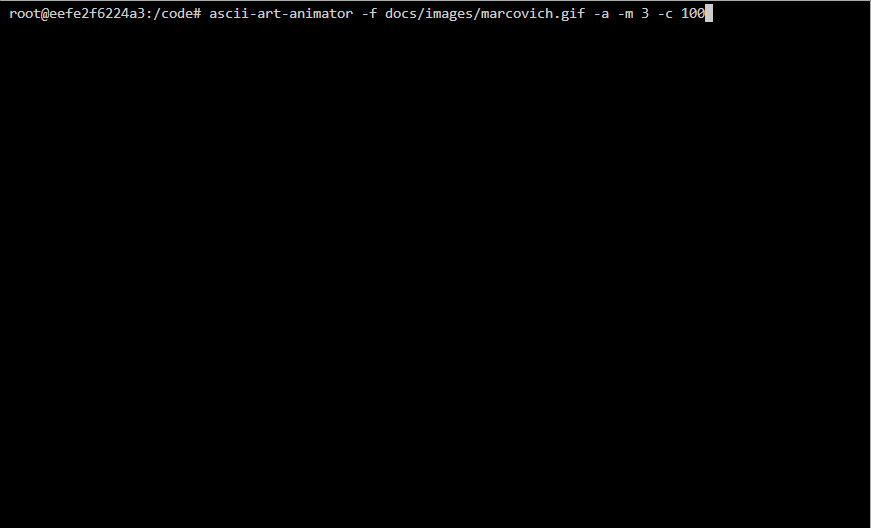
#### [Equalizer Bars Animation](https://github.com/soda480/ascii-animator/blob/main/examples/example2.py)
Create an animation by subclassing the `Animation` class to resemble symmetrical equalizer bars and display it to the terminal using the `Animator` class.
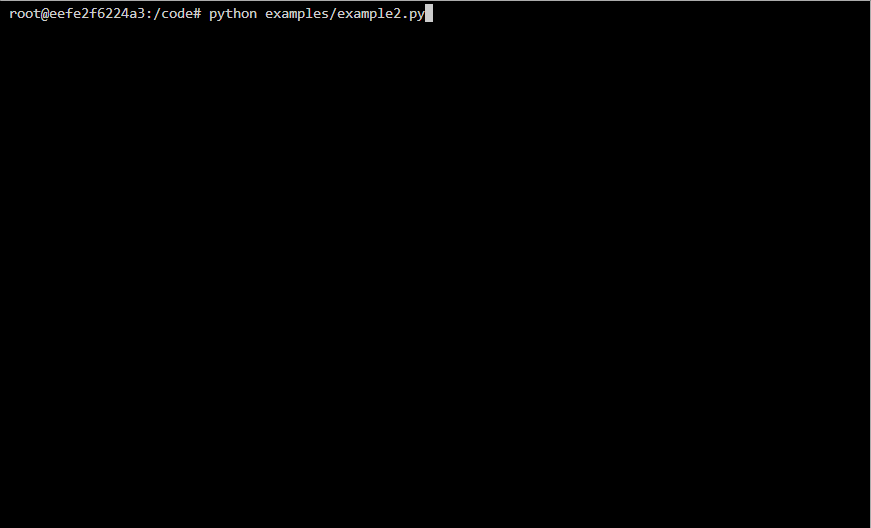
#### [Matrix Animation](https://github.com/soda480/ascii-animator/blob/main/examples/example3.py)
Create an animation by subclassing the `Animation` class to resemble the Matrix and display it to the terminal using the `Animator` class.
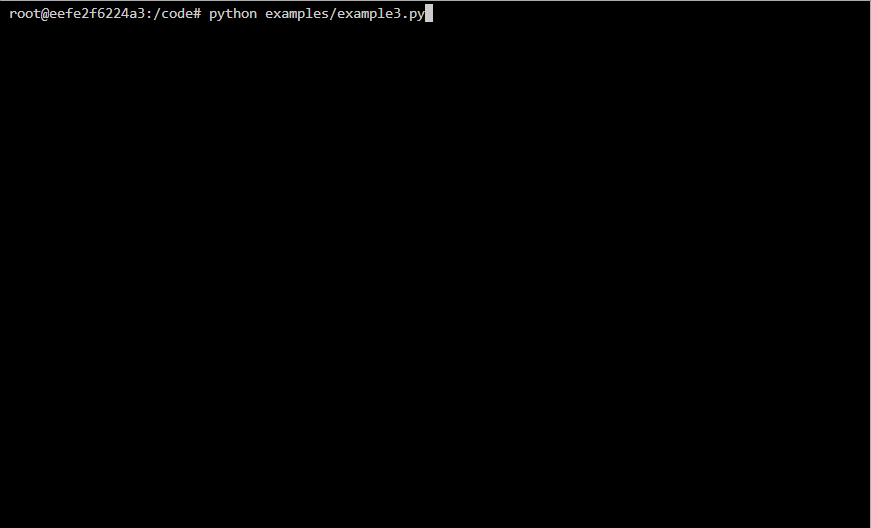
#### [Game-Of-Life](https://github.com/soda480/game-of-life)
A Conway Game-Of-Life implementation that uses `ascii_animator` to display the game to the terminal.
### Development
Clone the repository and ensure the latest version of Docker is installed on your development server.
Build the Docker image:
```bash
docker image build \
-t \
ascii-animator:latest .
```
Run the Docker container:
```bash
docker container run \
--rm \
-it \
-v $PWD:/code \
ascii-animator:latest \
bash
```
Execute the build:
```sh
pyb -X
```




