# Dans_Diffaction
Reads crystallographic cif files and simulates diffraction, among other things.
**Version 2.2**
[](https://doi.org/10.5281/zenodo.3859501)
By Dan Porter, Diamond Light Source
2022
#### TL;DR:
```text
$ ipython -i -m Dans_Diffraction
```
```python
import Dans_Diffraction as dif
xtl = dif.Crystal('some_file.cif')
xtl.info() # print Crystal structure parameters
# Print reflection list:
print(xtl.Scatter.print_all_reflections(energy_kev=5))
# Plot Powder pattern:
xtl.Plot.simulate_powder(energy_kev=8)
plt.show()
# Start graphical user interface:
xtl.start_gui()
```
Full code documentation available [here](https://danporter.github.io/Dans_Diffraction/).
For comments, queries or bugs - email [dan.porter@diamond.ac.uk](mailto:dan.porter@diamond.ac.uk)
**Citation:** If you use this code (great!), please cite the published DOI: [10.5281/zenodo.3859501](https://doi.org/10.5281/zenodo.3859501)
# Installation
**Requirements:**
Python 3+ with packages: *Numpy*, *Matplotlib*, *Tkinter*.
BuiltIn packages used: *sys*, *os*, *re*, *glob*, *warnings*, *json*, *itertools*
Stable version from PyPI:
```text
$ pip install Dans-Diffraction
```
Download latest version from GitHub:
```text
$ git clone https://github.com/DanPorter/Dans_Diffraction.git
```
Or install latest version direct from GitHub:
```text
$ pip install git+https://github.com/DanPorter/Dans_Diffraction.git
```
# Operation
Dans_Diffraction is best run within an interactive python environment:
```text
$ ipython -i -m Dans_Diffraction
```
Dans_Diffraction can also be run in scripts as an import, example scripts are provided in the [Examples](https://github.com/DanPorter/Dans_Diffraction/blob/master/Examples) folder.
### Read CIF file
```python
import Dans_Diffraction as dif
xtl = dif.Crystal('some_file.cif')
xtl.info() # print Crystal structure parameters
help(xtl) # all functions (nearly!) are documented
```
### Alter atomic positions
```python
xtl.Cell.latt([2.85,2.85,10.8,90,90,120]) # set lattice parameters
xtl.Atoms.info() # Print Symmetric positions
xtl.Structure.info() # Print All positions in P1 symmetry (same structure and functions as xtl.Atoms)
# Symmetric positions
xtl.Atoms.changeatom(idx=0, u=0, v=0, w=0, type='Co', label='Co1')
xtl.Atoms.addatom(idx=0, u=0, v=0, w=0, type='Co', label='Co1')
# After adding or changing an atom in the Atoms class, re-generate the full structure using symmetry arguments:
xtl.generate_lattice()
# Full atomic structure in P1 symmetry
xtl.Structure.changeatom(idx=0, u=0, v=0, w=0, type='Co', label='Co1')
xtl.Structure.addatom(idx=0, u=0, v=0, w=0, type='Co', label='Co1')
# Plot crystal Structure
xtl.Plot.plot_crystal() # 3D plot
xtl.Plot.plot_layers() # 2D plot for layered materials
```

### Alter crystal symmetry
```python
xtl.Symmetry.info() # print symmetry arguments
xtl.Symmetry.addsym('x,y,z+1/2') # adds single symmetry operation
xtl.Symmetry.changesym(0, 'x,y,z+1/4')
xtl.Symmetry.load_spacegroup(194) # replaces current symmetry operations
# After adding or changing symmetry operations, regengerate the symmetry matrices
xtl.Symmetry.generate_matrices()
```
### Save structure as CIF
Lattice parameters, crystal structure and symmetry operations will be saved to the CIF.
If magnetic moments are defined, magnetic symmetry operations and moments will also be saved
and format changed to "*.mcif".
```python
xtl.write_cif('edited file.cif')
```
### Calculate Structure Factors
X-ray or neutron structure factors/ intensities are calculated based on the full unit cell structure, including atomic
form-factors (x-rays) or coherent scattering lengths (neutrons).
```python
# Choose scattering options (see help(xtl.Scatter.setup_scatter))
xtl.Scatter.setup_scatter(type='x-ray', energy_keV=8.0)
# Allowed radiation types:
# 'xray','neutron','xray magnetic','neutron magnetic','xray resonant'
xtl.Scatter.print_all_refelctions() # Returns formated string of all allowed reflections
inten = xtl.Scatter.intensity([h,k,l]) # Returns intensity
twotheta, iten, reflections = xtl.Scatter.powder(units='twotheta')
# Plot Experimental Intensities
xtl.Plot.simulate_powder() # Powder pattern
xtl.Plot.simulate_hk0() # Reciprocal space plane
```

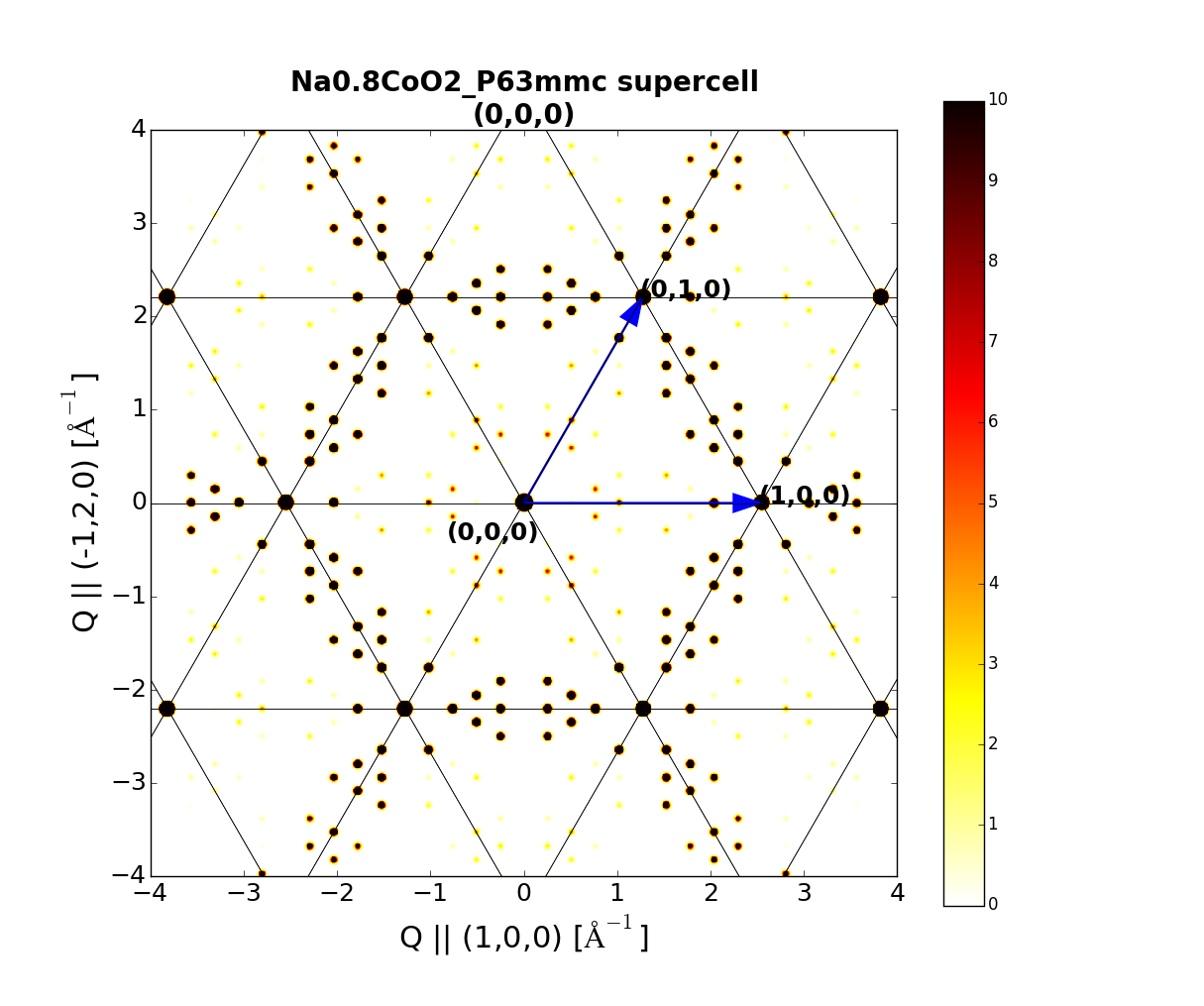
### Magnetic Structrues
*Magnetic structures and scattering are currently in development and shouldn't be treated as accurate!*
Simple magnetic structures can be loaded from magnetic cif (*.mcif) files. Magnetic moments are stored for each atomic
position as a vector. The crystal object has a seperate set of magnetic symmetry operations. Symmetry operations from the
tables of magnetic spacegroups can also be loaded. Only simple magnetic structures are allowed. There must be the same
number of magnetic symmetry operations as crystal symmetry operations and atomic positions can only have single moments
assigned.
```python
xtl = dif.Crystal('some_file.mcif')
xtl.Atoms.mxmymz() # return magnetic moment vectors on each ion
xtl.Symmetry.symmetry_operations_magnetic # magnetic symmetry operations (list of strings)
xtl.Symmetry.print_magnetic_spacegroups() # return str of available magnetic spacegroups, given crystal's spacegroup
xtl.Symmetry.load_magnetic_spacegroup(mag_spg_number) # loads mag. operations given mag. spacegroup number
```
Magnetic scattering is also available for neutrons and x-rays (both resonant and non-resonant), using the appropriate magnetic form-factors.
```python
Imag = xtl.Scatter.magnetic_neutron(HKL=[0,0,3])
Ires = xtl.Scatter.xray_resonant_magnetic(HKL=[0,0,3], energy_kev=2.838, azim_zero=[1, 0, 0], psi=0, polarisation='s-p', F0=0, F1=1, F2=0)
```
### Superstructures
Superstructures can be built using the Superstructure class, requring only a matrix to define the new phase:
```python
su = xtl.generate_superstructure([[2,0,0],[0,2,0],[0,0,1]])
```
Superstucture classes behave like Crystal classes, but have an additional 'Parent' property that references the original
crystal structure and additional behaviours partiular to superstructures. Superstructures loose their parent crystal and
magnetic symmetry, always being defined in P1 symmetry. So su.Atoms == su.Structure.
```python
print(su.parent.info()) # Parent structure
su.P # superstructure matrix
su.superhkl2parent([h, k, l]) # index superstructure hkl with parent cell
su.parenthkl2super([h, k, l]) # index parent hkl with supercell
```
### Multi-phase
Scattering from different crystal structures can be compared using the MultiCrystal class:
```python
xtls = xtl1 + xtl2
xtls.simulate_powder()
```
### Properties
The Crystal class contains a lot of atomic properties that can be exposed in the Properties class:
```python
xtl.Properties.info()
```
Calculated properties include:
- Molecular weight
- Density
- Diamagnetic suscpetibility
- x-ray absorption coefficient, attenuation length, transmission and refractive index
- Molecular charge balance
- Molecular mass fraction
- Atomic orbitals
- Magnetic exchange paths (in progress...)
Properties are calulated using the atomic structure along with atomic data stored in the folder [Dans_Diffraction/data](data).
### Multiple Scattering
Simulations of multiple scattering at different azimuths for a particular energy can be simulated. Based on [code by Dr Gareth Nisbet](https://journals.iucr.org/a/issues/2015/01/00/td5022/).
[](https://doi.org/10.5281/zenodo.12866).
```python
azimuth, intensity = xtl.Scatter.ms_azimuth([h,k,l], energy_kev=8)
```

### Graphical Front End

Start a new GUI, then select a cif file:
```text
$ ipython -i -m Dans_Diffraction gui
```
Or start the GUI from within the interactive console:
```python
dif.start_gui()
```
Using an already generated crystal:
```python
xtl.start_gui()
```
### FDMNES functionality
FDMNES is a powerful tool for simulating resonant x-ray diffraction, created by [Y. Joly and O. Bunau.](http://neel.cnrs.fr/spip.php?rubrique1007&lang=en)
The Dans_Diffraction FDMNES class allows for the automatic creation of input files and simple analysis of results.
The following command should be used to activate these features (only needs to be issued once).
```python
dif.activate_fdmnes()
```
Once activated, the FDMNES classes become available.
```python
fdm = dif.Fdmnes(xtl) # Create input files and run FDMNES
fdma = dif.FdmnesAnalysis(output_path, output_name) # Load output files and plot results
```
See class documentation for more information.
Once activated, FDMNES GUI elements become available from the main window, emulating functionality of the classes.

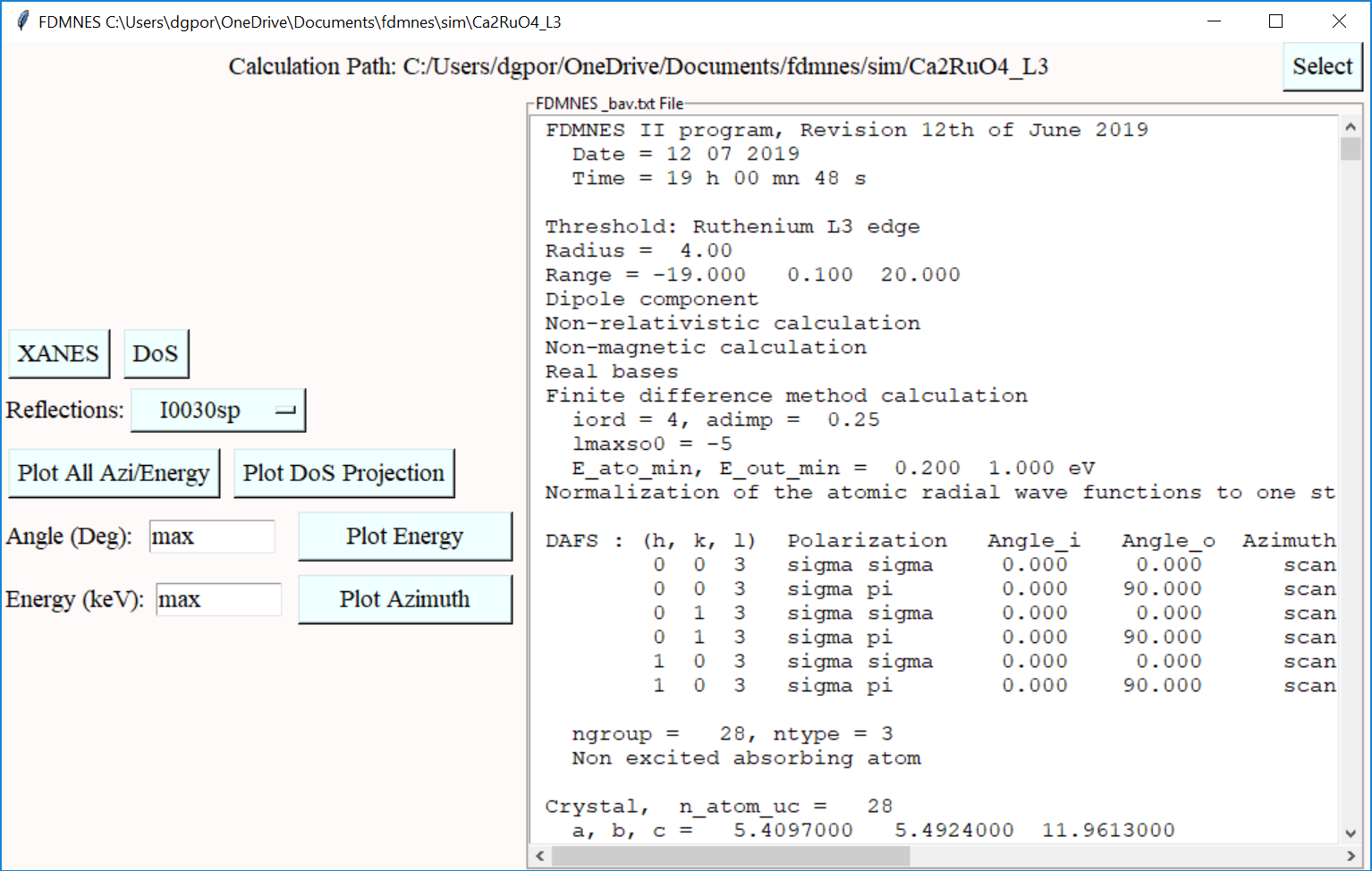
-----------------------------------------------------------------------------
Copyright 2022 Diamond Light Source Ltd.
Licensed under the Apache License, Version 2.0 (the "License");
you may not use this file except in compliance with the License.
You may obtain a copy of the License at
http://www.apache.org/licenses/LICENSE-2.0
Unless required by applicable law or agreed to in writing, software
distributed under the License is distributed on an "AS IS" BASIS,
WITHOUT WARRANTIES OR CONDITIONS OF ANY KIND, either express or implied.
See the License for the specific language governing permissions and
limitations under the License.
Files in this package covered by this licence:
* classes_crystal.py
* classes_scattering.py
* classes_plotting.py
* classes_properties.py
* classes_multicrystal.py
* classes_orientation.py
* classes_orbitals.py
* functions_general.py
* functions_plotting.py
* functions_scattering.py
* functions_crystallography.py
* tkgui/*.py
Other files are either covered by their own licence or not licenced for other use.
Dr Daniel G Porter, [dan.porter@diamond.ac.uk](mailto:dan.porter@diamond.ac.uk)
[www.diamond.ac.uk](www.diamond.ac.uk)
Diamond Light Source, Chilton, Didcot, Oxon, OX11 0DE, U.K.




