<div align="center">
<h1>Agrothon Client</h1>
<h3>A Client for Agrothon Running in Raspberry Pi</h3>
<a href="https://pypi.org/project/AgroClient"><img alt="PyPI" src="https://img.shields.io/pypi/v/AgroClient?style=for-the-badge"></a>
<img alt="PyPI - Python Version" src="https://img.shields.io/pypi/pyversions/AgroClient?style=for-the-badge">
<img alt="PyPI - Wheel" src="https://img.shields.io/pypi/wheel/AgroClient?style=for-the-badge">
<img alt="PyPI - Implementation" src="https://img.shields.io/pypi/implementation/AgroClient?style=for-the-badge">
<img alt="PyPI - Downloads" src="https://img.shields.io/pypi/dm/AgroClient?style=for-the-badge">
<a href="https://github.com/viswanathbalusu/Agrothon-Client/blob/main/LICENSE"><img alt="GitHub license" src="https://img.shields.io/github/license/ViswanathBalusu/Agrothon-Client?style=for-the-badge"></a>
<a href="https://github.com/ViswanathBalusu/Agrothon-Client/issues"><img alt="GitHub issues" src="https://img.shields.io/github/issues/ViswanathBalusu/Agrothon-Client?style=for-the-badge"></a>
<a href="https://github.com/ViswanathBalusu/Agrothon-Client/network"><img alt="GitHub forks" src="https://img.shields.io/github/forks/ViswanathBalusu/Agrothon-Client?style=for-the-badge"></a>
<a href="https://github.com/ViswanathBalusu/Agrothon-Client/stargazers"><img alt="GitHub stars" src="https://img.shields.io/github/stars/ViswanathBalusu/Agrothon-Client?style=for-the-badge"></a>
</div>
## Installation
- First Install the dependencies
```
sudo apt-get update
sudo apt-get install python3-opencv python3-rpi.gpio
```
- from Pypi
```
pip3 install AgroClient
```
- From git
```
pip3 install -U git+https://github.com/viswanathbalusu/Agrothon-Client
```
- Using Docker
- First install docker
```
curl -sSL https://get.docker.com | sudo sh
sudo usermod -aG docker ${USER}
```
- Get the `docker-compose.yml` and `agrothonclient.env` to a local directory
```
wget -q https://raw.githubusercontent.com/viswanathbalusu/Agrothon-Client/main/docker-compose.yml
wget -q https://raw.githubusercontent.com/viswanathbalusu/Agrothon-Client/main/agroclient-sample.env -O agroclient.env
```
- Edit the Variables in agroclient.env and start docker container
```
pip3 -q install docker-compose
docker-compose up -d
```
- Docker method only works one `arm-v7` host OS
## Usage
```
usage: AgroClient [-h] -y HOSTNAME -a APIKEY [-u USB] [-p1 PIR1] [-p2 PIR2]
[-p3 PIR3] [-p4 PIR4] [-br BAUDRATE] [-r RELAY]
optional arguments:
-h, --help, show this help message and exit
-y, --hostname HOSTNAME, API Server host name
-a, --apikey APIKEY, API Key of host
-u, --usb USB, USB Port of Arduino
-p1, --pir1 PIR1, GPIO Pin of PIR1
-p2, --pir2 PIR2, GPIO Pin of PIR2
-p3, --pir3 PIR3, GPIO Pin of PIR3
-p4, --pir4 PIR4, GPIO Pin of PIR4
-br, --baudrate BAUDRATE, Baud rate of USB Port to read sensor data
-r, --relay RELAY, Relay Signalling GPIO pin
```
## Circuit Diagram
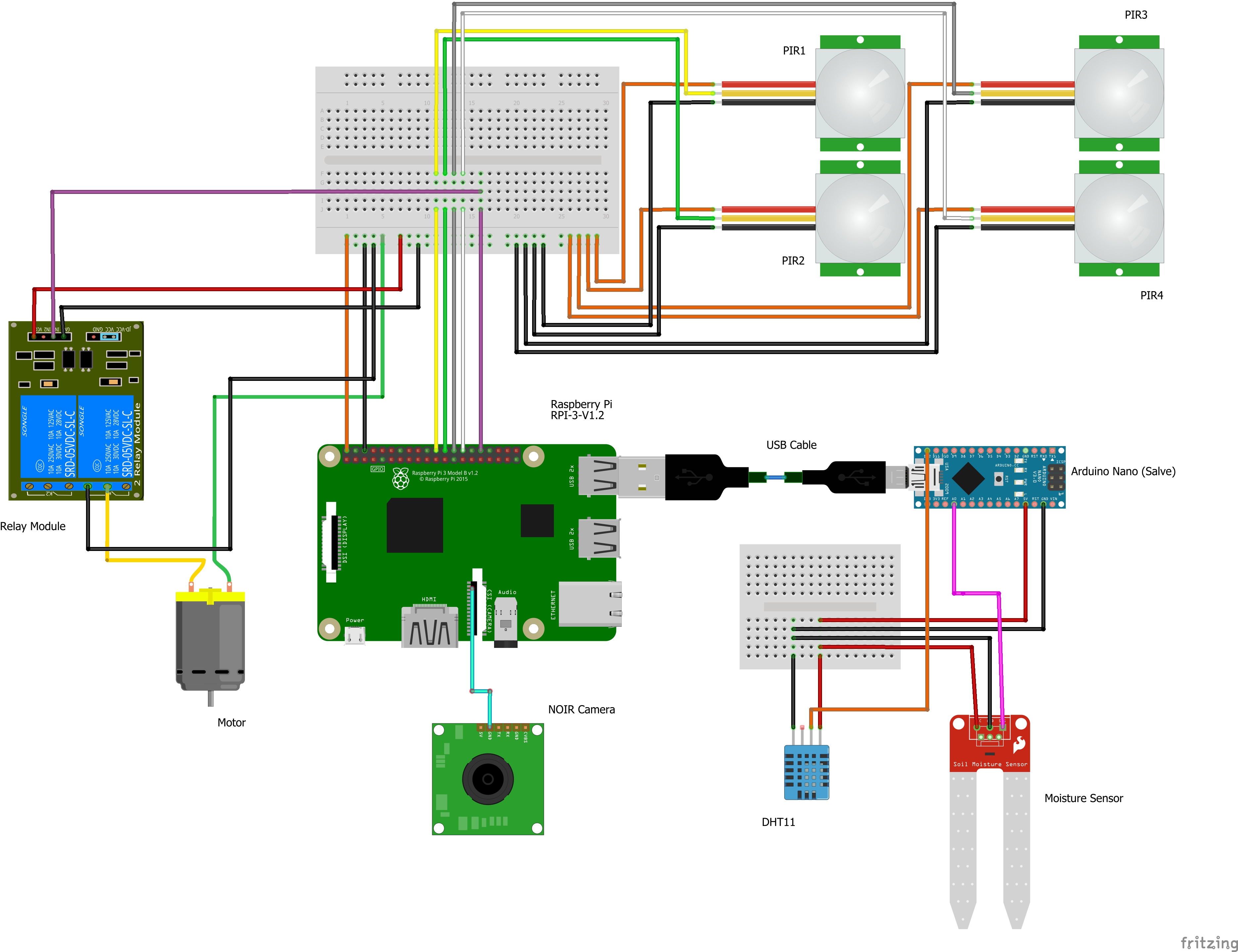
## Hardware
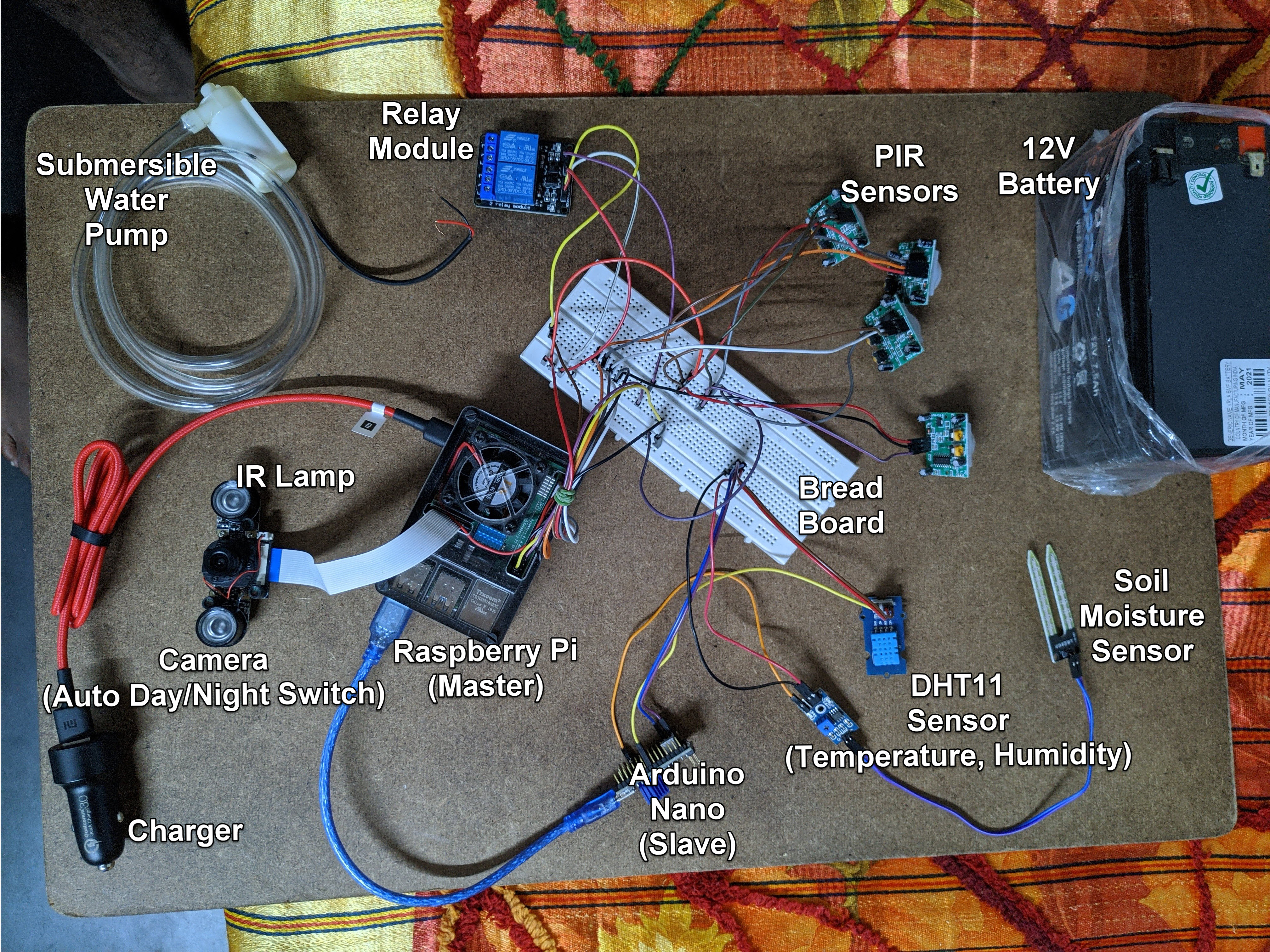
## Pin Configuration (Default)
- **Raspberry Pi**
| GPIO | Device | Use | Mode |
| :---: | :---: | :---: | :---: |
| `12` | Relay | To Switch on/off Relay | OUT |
| `25` | PIR1 | Motion Detection | IN |
| `8` | PIR2 | Motion Detection | IN |
| `7` | PIR3 | Motion Detection | IN |
| `1` | PIR3 | Motion Detection | IN |
- **Arduino nano**
| Pin | Device | Device pin | Mode |
| :---: | :---: | :---: | :---: |
| `A0` | Moisture Sensor* | Analog Out | IN |
| `D12` | DHT11 | Signal | IN |
```* For multiple sensors use differnet Analog pins```
- Connect the Pi camera to CSI Port
- Use SSH to access the terminal and run the Python Code
- Connect all the `Vdd's` and `GND's` to 5V and GND (or as per instructions given in spec sheet)
## Note
- To get the USB Device ID, Use
```
ls /dev/tty*
```
Most Probably the Value will be `/dev/ttyUSB0`
- Sensor data should be sent in the following pattern
```
mositure1,moisture2,moisture3, .... ,moistureN, Temperature,Humidity
ex : 55.29,52.59,32.5,65.26
```




