# eslint-path-formatter
[](http://travis-ci.org/Bartvds/eslint-path-formatter) [](https://gemnasium.com/Bartvds/eslint-path-formatter) [](http://badge.fury.io/js/eslint-path-formatter)
> ESLint formatter that displays absolute error path with row/column on one line.
:warning: This is a pre-release version that depends on code that yet has to land in the ESLint release.
A console formatter cloned from [jshint-path-reporter](https://github.com/Bartvds/jshint-path-reporter) that is similar to the default output from JSHint, except the report displays absolute file paths with the row/column appended in a parsable format.
This allows convenient use of [ESLint](https://github.com/nzakas/eslint) from within tools that apply a filter RegExp to console views to turn error lines into clickable links to instantly navigate to the error location.
### Source-map
There is support for [source-maps](https://github.com/mozilla/source-map); if a `//@ sourceMappingURL` is found the reported error position is mapped to the original source file. This works great with output from compilers like [TypeScript](http://www.typescriptlang.org/) or build tools like [grunt-concat-sourcemap](https://github.com/kozy4324/grunt-concat-sourcemap).
### WebStorm
This reporter is tested and actively used in WebStorm with [eslint-grunt](https://github.com/iancmyers/eslint-grunt). For maximum effect have a output filter configured in its [edit-tool-dialog](https://www.jetbrains.com/webstorm/webhelp/edit-tool-dialog.html) of the tool you run, something like:
````
$FILE_PATH$[ \t]*[:;,\[\(\{<]$LINE$(?:[:;,\.]$COLUMN$)?.*
````
## Usage
Install from NPM
````
$ npm install eslint-path-formatter
````
Then pass **the path to the module** as the formatter option (see the [ESLint docs](https://github.com/nzakas/eslint/tree/master/docs/command-line-interface)). It is a bit odd but this is how ESLint finds the module.
### eslint-grunt
````js
grunt.initConfig({
//..
eslint: {
options: {
formatter: './node_modules/eslint-path-formatter'
}),
source: {
//..
}
}
});
````
## Options
### Globally disable ANSI colouring
For low-tech displays and pure text.
````js
require('eslint-path-formatter').color(false);
````
## Example output
> Looks very similar to [jshint-path-reporter](https://github.com/Bartvds/jshint-path-reporter):
>
> WebStorm (with link filter and darcula theme):
> 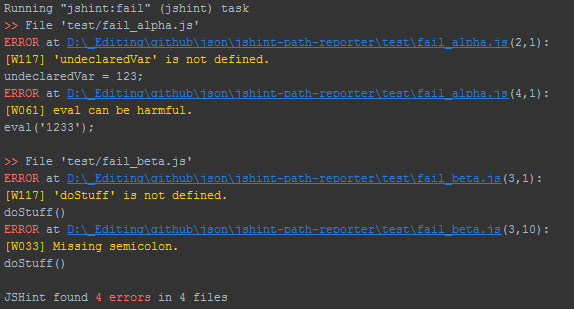
## History
* 0.1.0 - Cloned from [jshint-path-reporter](https://github.com/Bartvds/jshint-path-reporter)
## Build
Install development dependencies in your git checkout:
````
$ npm install
````
You need the global [grunt](http://gruntjs.com) command:
````
$ npm install grunt-cli -g
````
Build and run tests:
````
$ grunt
````
See the `Gruntfile` for additional commands.
## License
Copyright (c) 2013 Bart van der Schoor
Licensed under the MIT license.




